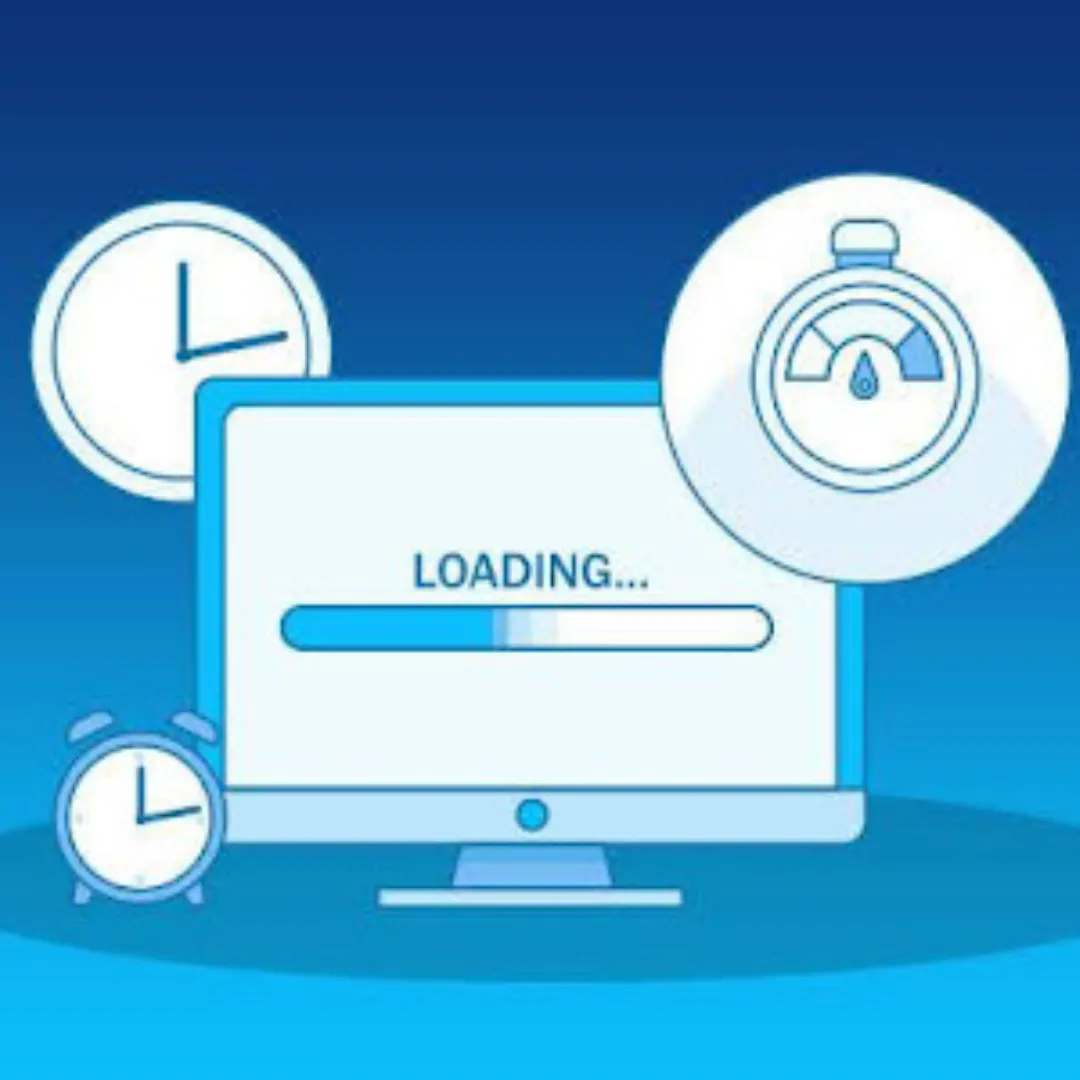
10 Common Website Problems and How to Fix
weboconnect
21 Oct 2024Creating a website is somehow the first step into engaging any business or person online. Running a website, however, comes with great challenges and many current problems that would affect the performance, user experience, and even security. In this blog, we are going to go through common issues that people face with their websites and simple solutions to fix them.
Slow loading times
Why is it a problem?
Slow-loading site- Slow loading is one of the most common website issues. You expect pages to load quickly; if yours does not, they'll probably leave, losing you plenty of bounce rates and dings in SEO ranking. Google uses site speed in its ranking algorithm as well.
How to Fix-
Optimize Images- Compress large images without losing quality using TinyPNG or JPEGmini.
- HTTP Requests- Fewer page elements mean fewer scripts, images, and CSS files; merge files when possible.
- Browser Caching- Stores some of it on the client device. Subsequent visits to the site accelerate it.
- CDN (Content Delivery Network)- Your website is cached across multiple servers around the globe. This minimizes the load time for clients who are far from your main server.
Broken Links
Why is it a problem?
Broken links can cause what is known as a "404 Not Found" error, which is frustrating to your users and a headache for search engines as they have to assume that your website doesn't maintain itself well. This affects your SEO.
How to Fix It:
Check for broken links regularly. You can use Google Search Console or Dead Link Checker to check for broken links.
Update or Redirect- Replace the broken link URL with the right address, or set up a 301 redirect to a functioning page.
Poor mobile optimization
Why is it the Problem?
Today, mobile traffic accounts for more than half of the web traffic. Visitors will leave if a site is not properly on their mobile.
How to Fix It-
Responsive Design- Your website should respond to any screen size. Most website builders like WordPress and Wix offer responsive themes.
- Cross-Device Testing- Ensure that your website is cross-device compatible using Google's Mobile Friendly Test.
Easy Navigation
The buttons and menus have to be easily navigable on the smaller screens.
Smaller Screens
Why is it the problem?
Security breaches may lead to data theft and incite a long legal battle, thus losing customers' confidence. Lack of proper security means high vulnerability to hacking and malware.
How to Fix It-
- Install SSL Certificate- Use HTTPS and ensure communication is secure between the server and the user and, therefore, that data being transferred is between them.
- Upgrade your software periodically- Upgrade your platform, plugins, and themes to such a point that it closes all the security loopholes.
- Use a strong password- It is essential to institute robust passwords and two-factor authentication, which seals all unauthorized access.
Bad SEO
Why is it a Problem?
If your website is not SEO-optimized, then people will have a hard time getting organically on your site. Therefore, reduced opportunities to gain access to those people.
How to fix it-
- Keyword Best Use-
Find the most relevant keywords in your business and generally use them on your text, headings, and meta descriptions.
- Structure of Your Site-
Use simple and logical navigation as well as headings (H1, H2, H3) so that the search engines easily understand your pages.
- Quality backlinks- Other good sites may refer to your site with links. This increases rankings and the authority of your site.
High Bounce Rate
Why is it a Problem?
A high bounce rate means that visitors leave your website right after looking at one page. The causes for this are bad user experience or irrelevant content, but it can also be slow loading times.
How to Fix It-
- User Experience- The website must be easy to use. Menus are intuitive, and the calls-to-action (CTAs) are obvious.
- Interesting Material- Content aligns with the intent of your visitors. Interactivity combined with words and images can engage visitors on a better level.
- Loading Time- Speed is the soul, as is already mentioned. Sites loading too slowly cause the bounce rate to increase.
Website Crashing
Why Is It a Problem?
Crashing of websites means losing the viewership and probable revenue, apart from damaging the credibility of the site.
How to Fix It?
- Reliable Hosting- Ensure you have an excellent hosting provider who can handle all your website traffic to ensure good uptime.
- Monitor Resource Usage- Ensure you use a resource monitoring tool so that your website will not hit the bandwidth or memory limits.
Regular Backups- Always backup your website such that there is no data lost in case it crashes.
Inconsistent Branding
Why is it a Problem?
Inconsistent branding confuses users and, generally speaking, dilutes your business's overall identity. Your website must clearly represent your brand consistently.
How to Fix It-
- Create a Brand Style Guide- Use all aspects of consistent fonts, colors, and logos on the website. This produces a uniform identity.
- Standardize Your Communications- All your website pages must have the same toning and messaging through your brand voice.
The look of an ancient website is abandoned, and visitors will abandon it. Old information also drops the search engine rankings for the website.
Outdated Content
Why is it a Problem?
Old or aged content gives your website a deserted look and could even deter the visitors. Outdated information not only brings down the presentation of the website, but its search engine rankings also tend to get affected.
How to Fix It-
- Update Content Regularly- Make a content calendar so that fresh blogs, articles, or updates about products keep coming in periodically.
- Audit Old Content- Go through older content from time to time and update them with new information or remove irrelevant parts.
No Backup Plan
Why is it a Problem?
A website that doesn't back up properly is destined to lose its data in the event of some crashes or hacking incidents.
How to Fix It-
- Periodic Scheduled Backups- Use automatic tools that help you create regular copies of your website data.
- Host Stored Backups Remotely- Store your backup on some external server or cloud storage so you can easily restore the site in case of emergencies.
Conclusion
Some days, managing your website can become a real challenge. However, once you are equipped with the right knowledge, those common dilemmas would be a piece of cake to resolve. Mostly, most of these trouble areas relate to your page loading and vulnerability from hackers. Once you have learned how to properly defend common vulnerabilities, managing your website is not quite so difficult after all. Keeping a website well-maintained, planning properly for SEO, and focusing on user experience are the things that will keep your site in its best shape. Follow this website troubleshooting guide to continue maintaining an optimal, secure, and easy-to-use website.
FAQs
Q1. What is the biggest website problem?
Ans1. The biggest website problems are slow load times, broken links, poor mobile optimization, security vulnerabilities, bad SEO, high bounce rates, website crashes, inconsistent branding, outdated content, and a lack of a backup plan.
Q2. Why do broken links be a problem on my website?
Ans2. Broken links cause 404 errors, frustrating users and negatively influencing your site's SEO. Search engines may even assume your website is poorly maintained, which can harm your rankings.
Q3. What security measure should I implement for my website?
Ans. To ensure security, you can install an SSL certificate, update your software and plugins regularly, and make use of strong passwords along with two-factor authentication.
Q4. How do I minimize my website's bounce rate?
Ans. Reduce bounce rates by letting users easily navigate to your web pages, making sure that the actual content is relevant and interesting, and ensuring that your pages load well.
Q5. What should I do when my website just crashes?
Ans. In case your website crashes, you need to check out your hosting provider, monitor your resource usage, and maintain regular backups so you can restore your site quickly.
Q6. How often do I need to update my website's content?
Ans. The following updates have to be maintained regularly. Content calendar creation is to ensure posting of fresh blogs and updating on a regular basis, but reviewing the old content to maintain the relevance of information.
Comments
Latest

SEO Maintenance: Keeping Your Website Ranking High
The technique of retaining the website position in search engines is another challenging task that n...
Read More
Top 6 Technologies Your Dedicated Team Can Master for You in 2025
In the current world of technology, to remain relevant one must learn the Best Skills for Dedicated ...
Read More
The Ultimate Guide to Hiring Dedicated Developers for Your Startup
Present day business environment requires startups to implement ideas effectively in order to be pro...
Read More













