
The Importance of Web Security and How to Implement It
weboconnect
04 Nov 2024With growing volumes of sophistication of cyber threats, the digital world requires online platforms to become an inevitable part of the web. A must to ensure effective protection against such data breaches is indeed crucial and protects not only the sensitive information but also gives the web page integrity and credibility in its users. Loss in the case of any breach could be both in terms of finances and reputation.
The Web security blog will take you from basics to why the cause matters and actionable ways that contribute towards building a secure web presence
Ready to secure your website? Our expert developers specialize in building robust, security-focused sites from the ground up. Contact us now!
What does Web Security Mean?
Web security is about protecting information and resources on a website from cyber-attacks, data breaches, and unauthorized access. Cybercriminals use various kinds of vulnerabilities ranging from old software to weak passwords to get inside and steal or compromise the website. A good security system acts as a barrier against such unauthorized access and protects valuable data from theft or misuse.
See Also: 10 Common Website Problems and How to Fix
Why Web Security?
Web security goes beyond mere compliance; it forms a safe environment for users and guards the assets of the organization. Risks in case of inadequate security are as follows:
- Data theft: sensitive information, like user passwords, payment details, and personal data, may be stolen.
- Financial Losses: Recovery from a data breach is expensive and often involves penalties, lawsuits, and operational downtime.
- Loss of Reputation: Customers will want to be assured of safe services. A breach will mark your brand image and lose customers' confidence and loyalty.
- Search Engine Penalties: Google and other search engines punish unsecured websites. The effect will be reduced search rankings and visibility.
Key Actions in Web Security Implementation
To ensure that your website is secure, implement the following key web security practices.
Step 1: Use HTTPS and SSL Encryption
The protection of sensitive data is not complete without SSL certificates. SSL encryption helps secure the connection between the user's browser and the server, thereby ensuring data is transferred securely. It enables your site to make use of HTTPS (HyperText Transfer Protocol Secure) rather than HTTP, thereby protecting the data from being intercepted.
Best Practices for HTTPS and SSL:
- Purchase an SSL Certificate: Acquire an SSL certificate from a valid CA and install it to your server.
- HTTP Redirection to HTTPS: All the traffic should be channeled to the secured HTTPS version by setting 301 redirects.
- Renew periodically: The SSL certificates are expiry-based, and thus renewal of yours is mandatory to maintain the connection secure.
Step 2: Regularly Update Software and Plugins
Outdated software is one of the biggest entry points for hackers. The weaknesses on CMS platforms like WordPress, Joomla, and Drupal are constants that hackers use to their advantage. Ensure the following for your website, plugins, and themes: they should always be updated.
Software and Plugin Updates Best Practices
- Enable Automatic Updates: For critical updates, enable automatic updates so you are never left vulnerable.
- Only use necessary add-ons: Then you have to scan them with regard to security risks to the installed ones, remove it, and disable all those unwanted plugins.
- Apply Security Patches Promptly: The vendors frequently distribute security patches. Hence apply it as soon as available.
Step 3: Implement Strong Authentication Measures
The two-factor authentication and proper password policy reduce the chances by many folds.
Best Practices in Authentication:
- Implement Secure Password: Force users as well as admins to adopt a robust password that comprises a mix of capital letters, small letters, numbers, and symbols.
- Enable Two-Factor Authentication: Add an extra verification step while accessing sensitive accounts to reduce the chances of unauthorized access.
- Login Attempts: Try to restrict the number of failed login attempts to limit brute-force attacks.
Step 4: Protect Against Cross-Site Scripting (XSS) and SQL Injection
Two of the most common types of vulnerabilities cybercriminals use in hacking websites are XSS and SQL injection. XSS involves the injection of malicious scripts into web pages, whereas SQL injection involves inserting malicious SQL statements into input fields to manipulate databases.
Best Practices in Preventing XSS and SQL Injection:
- Sanitize User Input: Filter and validate all user inputs to prevent the execution of malicious code.
- Use Parameterized Queries: It helps prevent SQL injection, where the process is built by creating an SQL statement with placeholders instead of dynamically inputting the SQL statement.
- Use Content Security Policy (CSP): It guards the web application against XSS attacks by restricting sources from loading the contents.
Step 5: Securing File Uploads
You easily open your website to numerous dangers because files may hold the evil code that when you upload them, compromise your website. You have to embrace safe file-uploading techniques.
Suggested Security File Upload Techniques
- Restrictive File Types: you have to restrict the type of file uploaded to the website for example image files
- Naming of Files: renaming uploaded files so that malicious coding is not accessed by uploading file extensions.
- Scan for Malware: Pass uploaded files through a reputable malware scanner to spot threats.
Step 6: Enable Firewalls and DDoS Protection
A firewall is the difference between your website and external threats, while DDoS protection can prevent distributed denial-of-service attacks that flood servers with traffic.
Best Practices for Firewalls and DDoS Protection:
- Use a Web Application Firewall: A WAF will filter out the malicious requests before getting to your server, hence giving you real-time protection against an attack.
- Implement DDoS Protection: Most web hosting providers now offer DDoS protection. Alternatively, you may seek specialized security providers to help you in this area.
Step 7: Regular Security Audits
Regular security audits must identify the vulnerabilities in your web security protocols. It is through these regular checks that your site is updated with current standards of security.
Best Practices in Security Audits
- Utilize Automated Security Tools: Scanners like Google's Security Scanner or OWASP ZAP can scan your site for vulnerabilities.
- Penetration Testing: You can hire professionals for security who will be performing penetration tests. These simulate real attacks that are usually done on your system to discover flaws.
- Monitor Logs: Analyze server logs regularly for suspicious activity or potential breaches
Keeping Up with Cyber Threats
Web security is not something that should be done only once. It is something that takes continuous effort and attention to the latest threats, tools, and best practices. Moreover, take time out to educate your team and users on how to surf safely. Much of a security breach stems from human errors.
See Also: Why are apps ahead of mobile websites on most KPIs?
Conclusion
Secure your website to protect your data and give people a reason to put their trust in you and your site. Good practices might include SSL encryption, strong authentications, and regular update cycles to ensure that, at the very least, you and your users can be assured of being set in a safe environment as you work with your Web site. Web security extends beyond not having a breach; peace of mind is offered to everybody who has to deal with your site.
If you require professional help in installing security measures, contact WebOConnect. Our team will work closely with you to secure your website and ensure a safe online experience. Don't wait until it's too late. Reach out to us today!
FAQs
How does HTTPS enhance website security?
HTTPS encrypts data between server and user, preventing interception, bolstering privacy, and improving SEO and trust.
Why is regular security testing necessary?
Regular testing identifies evolving vulnerabilities, ensuring your security measures remain effective against new cyber threats.
What role does access control play in web security?
Access control restricts unauthorized access, safeguarding sensitive areas, user data, and administrative functions on your website.
How does monitoring traffic help in detecting threats?
Monitoring traffic flags unusual patterns, like spikes or unfamiliar IP addresses, aiding early detection of potential cyber-attacks.
Why is user education crucial in web security?
Educating users on phishing, passwords, and online safety minimizes risks from human error, a major cause of breaches.
Comments
Latest

SEO Maintenance: Keeping Your Website Ranking High
The technique of retaining the website position in search engines is another challenging task that n...
Read More
Top 6 Technologies Your Dedicated Team Can Master for You in 2025
In the current world of technology, to remain relevant one must learn the Best Skills for Dedicated ...
Read More
The Ultimate Guide to Hiring Dedicated Developers for Your Startup
Present day business environment requires startups to implement ideas effectively in order to be pro...
Read More













