Our Blogs
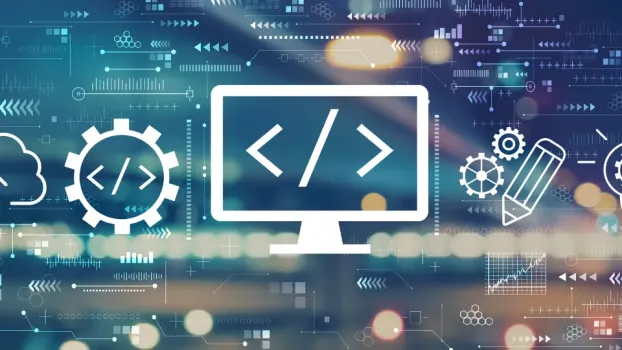
Essential Web Development Tools and Technologies for 2024
As web development is becoming more and more important nowadays, we have to learn the proper use of the new tools in 2024. Hence, envisioning the future we are expecting splendid web technologies and innovative tools for building more highly interactive, efficient, and scalable applications. In this guide, let’s explore the necessary tools for web development to enable you to create current, convenient web interfaces. Are you ready to begin your second Mobile app? Here are the best app developers to help us create your perfectly designed customized app. Contact us now! 1. Front-End Development Tools Designing an easily navigational, innovative user interface depends on the selection of front-end web tools for developers in 2024. Below are some of the tools in light of the increased emphasis on user focus; React: This is one of the most loved libraries of JavaScript still widely used for the creation of fluid and engaging UI elements. As large applications are more complex in nature, it becomes easier to develop applications using React because of its component-based architecture and large ecosystem. Vue.js: Vue is relatively tiny and can be easily embedded, which is perfect for innovative projects, as well as for new single-page applications (SPAs). Vue has recently become popular because of its great documentation support and active community. Svelte: Svelte is more of a programming weapon than a library. It works quite differently from React or Vue because, instead of using a virtual DOM, Svelte compiles the components to a new Java Scrip during the build process. It is rather fast, more efficient, and is most appropriate for developing small systems. These front-end frameworks accelerate the process of developing a new class of adaptive interfaces and are already considered to be among the best web development technologies in 2024. 2. Back-End Development Tools Some of the best web development platforms and frameworks for building a strong and scalable back end include 2024. Node.js: Known for its non-blocking event-driven architecture, and probably the only one there is a concurrency model in the node.js allows several requests to be handled at once. It will be ideal for such applications that require real-time interaction and it boasts a rich package management system via npm. Django: Developed on base of Python, Django is a framework that implies the means of a rather fast Web application development. There are prepared modules for authentication, admin panels which makes it suitable for apps that will be based on data. Ruby on Rails: Startup-friendly, the Rails framework is aimed at offering all the necessities without additional complications, using such an approach as “convention over configuration”. This one permits fast prototyping and it brings a mature library environment, becoming time efficient. They are fundamental for web application development, thus it guarantees that your application is based on a reliable and optimized back-end for expansion capabilities. 3. Full-Stack Development Tools Full-stack frameworks combine front and back-end solutions, so developers have all the tools they need to develop their applications. Meteor.js: This full-stack javascript application development framework makes development a lot easier with real-time updates as well as database synchronization between the client and server side. Best for real-time, Meteor holds popularity when it comes to creating SPAs and collaborative applications. Next.js: Considering that it is built on React, the Next.js framework allows for a server-side rendering option which improves the speed of loading the website as well as the SEO of the site. Static site generation and simple API routing is present in the framework too which also makes it suitable for complex SEO-enriched sites. Laravel: It is a framework that is based on PHP and includes functionality such as migrations, authentication, and routing among other features. They are full-stack frameworks for this you can enhance the development at every stage of the layers of the app, making these utterly valuable web tools for developers in 2024. 4. Version Control and Collaboration Tools By 2024, knowing how shared and versioning tools are more critical for distributed teams to work on extensive projects. GitHub: A platform with strong version control and teamwork capabilities, and features such as pull requests, code reviews, or branch management help to facilitate the work of teams. CI/CD is embedded in the project which I find to be very flexible since it triggers activities independently. GitLab: Being the competitor of GitHub, GitLab has effective CI/CD pipelines integrated into the platform with extensive development, security, and operational support tools. It is useful for DevOps-centered processes improving with built-in project management and issue tracking tools. Bitbucket: Being a product from Atlassian, Bitbucket comes ready-integrated with Jira and therefore it should suit the best any team already using Atlassian products. Its simplified “Pipelines” feature helps automate the simplification of the deployment process. They have emerged as indispensable instruments for working with web development tasks online. 5. Design and Prototyping Tools The first step of development, namely the design and the use of prototypes, is critical for a better understanding of their needs. Below is a list of the top web development platforms screens 2024 for design. Figma: One of the most lauded features of Figma is that it enables designers and developers to share a single workspace simplifying the process of transferring designs to code. Due to its interactivity and design libraries that support integration with other applications, it is advisable when in large-scale UI projects. Adobe XD: Making powerful prototyping tools, communicating with a developer, and creating detailed interactions is possible in Adobe XD. Great compatibility with other Adobe products, so useful if you are already using other Adobe products. Sketch: Admired by designers, Sketch provides multiple plugins as well as multiple integrations, thus, it is good for wireframing and prototyping. However, it will always remain popular because of its flexibility – even if it is Mac-exclusive. These are applied to that line would help in minimizing mistakes in transferring the designs into development as is important in today’s web applications. See Also: Wonderful Tips to Design an Excellent Landing Page Looking for ways to advance your Mobile application development? We have expert app developers who will ensure that your app suits your needs as you need it. Get started with us now! Conclusion 2024 Web Development seems to be the year as a lot of web development tools 2024 and different platforms that can help to boost all the web development needs in terms of productivity, scalability, and even performance. These solutions span from front-end frameworks up to DevOps, and state-of-the-art technologies that enable developers to create meaningful, engaging web environments. This is why developers need to have the best web development platforms in 2024 so that they meet the challenge of users today. Whether you’re building a simple site or a complex application, choosing the right tools and technologies is essential for achieving success in the ever-evolving web development landscape. Contact WebOConnect today for solutions on how your mobile app can generate revenue as soon as you’re ready to start making money. FAQs: Q1: Why is it important to use updated web development tools? A1: Updated tools improve efficiency, performance, and security, ensuring that applications meet modern standards and provide optimal user experiences. Q2: What are the best front-end frameworks for web development in 2024? A2: Top front-end frameworks include React, Vue.js, and Svelte for building responsive, dynamic user interfaces with high performance. Q3: How does Docker benefit web developers in 2024? A3: Docker provides consistent environments, simplifies deployment, and enables scalable applications, reducing development complexity across platforms. Q4: Why should developers consider using Next.js for web development? A4: Next.js offers server-side rendering, SEO benefits, and easy API routing, making it ideal for complex, high-performance applications. Q5: How do PWAs benefit web applications in 2024? A5: PWAs provide offline support, push notifications, and native-like performance, enhancing user engagement across devices and improving accessibility.
Read More
How to Monetize Your Mobile App Effectively
That being said, it is somewhat difficult to make real money from a mobile application but if done correctly, the end product maybe a steady flow of cash. There are many Mobile App Monetization Techniques that can be used inclusive of in-app purchases and ads for the many types of applications, and the variety of users. The important thing to remember is that you have to select the right approach depending on your audience and the app’s features. Below you will find an extensive tutorial on how to monetize mobile applications and which strategies are the most appropriate for developing a successful app and boosting its revenues. Are you ready to begin your second Mobile app? Here are the best app developers to help us create your perfectly designed customized app. Contact us now! 1. Freemium Model Freemium Model is considered to be one of the most common and successful App Revenue Models that can be used while remaining loyal to a large number of users. In this approach of monetization, users download and install a stripped down version of your application for free, with premium features, content or tools within the application bought for a fee. Benefits: Presents the downloadable version with the freeware and establishes a possible market base with enhanced editions. Best for: Utility applications, payapps, and applications that are specialized in one way or another, like sports monitors and so on. With a freemium model, the more amount of people that install the app; the more chances are that they will purchase other services they consider to be useful. 2. In-App Advertising In-app ads are by now a very popular method of monetizing mobile apps and can work for a huge number of apps, assuming your main functionality is not going to be paid. This approach includes several ad formats: Banner Ads: Small and requires no complicated interactive elements, and placed on the top or at the bottom of the screen. Interstitial Ads: Banners that cover the entire screen of a device and appear at logical breaks in gameplay, such as when a level is finished. Video Ads: Clip-like content, which may or may not be encryptable into the flow of application usage. Native Ads: Interstitial covers that look like natural parts of the application rather than advertisements. Benefits: It does not depend on people’s revenue to make revenues; it accommodates different types of applications. Best for: Free of charge applications, that are frequently (daily, several times a day) opened, used, engaged with for longer periods of time (i.e., games or social networking apps). Indeed, the balance between ad format and frequency is tight, so the users should not get bored and uninstall the app. 3. In-App Purchases (IAPs) In-app purchases are the options to purchase various items, improve functional characteristics of the app, or get the extra content within the app. It is one of the most effective ways of generating revenue in your mobile app particularly when the apps are in the game, lifestyle or utility domain. Consumable IAPs: Digital commodities that consumers can purchase again and again, goods in games such as extra lives or game coins. Non-Consumable IAPs: Including additional features, themes and customization, which can be purchased and activated only once. Subscriptions: Applications that send a subscription fee or a certain amount of money at regular time intervals to offer the client unique or ‘behind the pay-wall’ content. Benefits: Very adaptable and can be offered at various prices which are desirable for a large number of consumers. Best for: Games, health and fitness, or educational purposes or any other application that can offer a diverse element of entertainment or service on a daily basic with post ENGAGEMENT of users. IAPs are some of the most effective techniques of monetizing applications that have real utility, through the provision of in-app digital goods and services. 4. Subscription Model The subscription based model is one which offers the guarantee of constant, continuous, and constant income derived from the frequent collection of payments from users for special products or services. This app revenue model is most suitable for the content-based app where the application provides weekly, monthly or yearly subscriptions. Benefits: Develops a predictable income and prolongs user retention, which helps avoid problems associated with rapid turnover of clients. Best for: Applications in use for media consumption or health, education or productivity which requires update information or content. Subscriptions prompt constant activity, and this is not a secret that users are in a better position to renew subscription in case they are active and continue to find value. 5. Paid Apps Paid apps demand user’s money right from the start, before the person can download the app or use it at all. While this approach is slowly fading away due to the rise of free downloadable apps, it is best applicable for apps with innovative and high quality for which people are willing to pay dollars. Benefits: Gives an instant source of revenue per individual download, and does not require using ads, or purchases. Best for: Localized, special purpose market producing abundantly valuable apps, for instance, practical utilities or paid games. Also remember that with a paid app you will have to focus more on marketing the app because the users won’t be able to try it for free for a week or so. 6. Sponsorships and Partnerships Sponsorships are where the business partners with brands that seek to access your application’s users. To put it in a simple manner you get paid for allowing people who want to advertise their brand. This can be with the help of creation of the branded content, native advertising or the product integration into the application. Benefits: Enables opportunities to make money in innovation that do not including affect the use by consumers. Best for: Apps that have a loyal and small, yet an active and well-defined target market that includes health, fitness, and travel apps. These areas can generate a good deal of sponsorship revenue while presenting users with material that is interesting and valuable or that they need. See Also: Wonderful Tips to Design an Excellent Landing Page Looking for ways to advance your Mobile application development? We have expert app developers who will ensure that your app suits your needs as you need it. Get started with us now! Conclusion However, when choosing the right model of app monetization, one has to consider the audience and the type of application. You can choose one or two methods first, and observe the response rate of the audience to the content you share, and how the increased amount of shared content affects the response rate of the audience. Such an approach can leverage several methods at once ensuring the highest revenues with an employee or client’s satisfaction. According to the post, the strategies likely to make mobile apps profitable include; customer orientation, experimenting and valuing. Combined with the right strategies, you will have a stronger chance at making your app both financially and socially lucrative. Contact WebOConnect today for solutions on how your mobile app can generate revenue as soon as you’re ready to start making money. FAQs: Q1: How do you profit from a free application you are developing for a mobile platform? A1: It is clear that advertisement banners are effective for free applications, as well as the freemium application model and purchasing applications at the application stores do not have negative effects on user retention. Q2: What factors can help decide on the right monetization model? A2: Check the relationship between the external and internal factors of your application type and the target audience. Try New App Revenue Strategies that can best meet clients’ needs while increasing users’ value. Q3: Do in-app ads actually work in the sense of generating more revenue? A3: Indeed, in-app ads are perfect for apps with a large number of hits. We also need to be very specific with what types of ads we use so as not to overcrowd users and potentially lead to uninstalls. Q4: What strategies should be followed to get a freemium model right? A4: Provide as many fundamental services that are useful for a user as possible for free while innovative services can be sold to make app more profitable. Q5: What can I do to ensure users don’t uninstall due to other monetization techniques? A5: Modify user experience avoiding intrusive advertisements, concentrate on reasonable paywalls, and providing an optimal split between the free and paid content.
Read More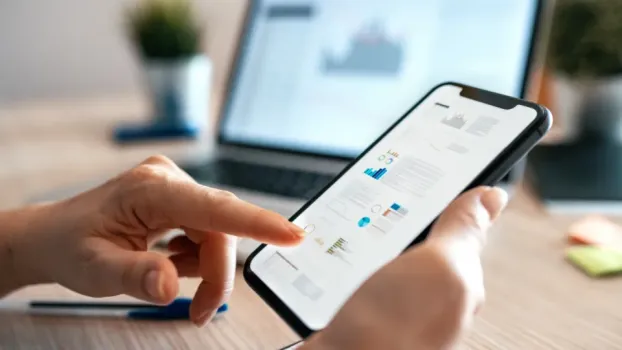
How to Secure Your Mobile App: Best Practices for 2024
Taking into account the necessity of mobile apps in executing personal, financial, and business activities the necessity for Mobile App Security 2024 has been increasing exponentially. Capabilities of cyber threats are improving with time and so as a developer of an application making sure your application is safe is not just a concern but a must. Here, we will talk about best practices in building a secure mobile application in 2024 to avoid security threats to your application and the data of the users. Now let us turn to the measures one can undertake for Secure App Development to address issues of risk and restore the user’s confidence in the app. Are you ready to begin your second Mobile app? Here are the best app developers to help us create your perfectly designed customized app. Contact us now! 1. Introduce a Robust User Authentication User authentication is the first defense line for any app. App Security Best Practices demand compliance with multi-factor authentication (MFA) to help boost the safety of logins. Best Practices: Utilize two-factor authentication (2FA) or multi-factor authentication (MFA). Use biometrics (such as fingerprint or face recognition) to make the process easier and more secure. Strong password policies and management should be enforced, which should include the use of various character types and enforced changes to the users’ passwords after regular time intervals. These healthy authentication mechanisms will greatly mitigate the chances of unauthorized access and data breaches within the Mobile App Security 2024. 2. All Sensitive Data Must Be Encrypted Encryption is one element that helps ensure user data security in both storage and transit. Even if an intruder manages to penetrate the application, the data is still safe as it cannot be accessed without the relevant keys. Opportunities and Risks of Cross-Platform App: Best Practices: When storing data, employ Advanced Encryption Standard (AES) strategies that provide at least 256 bits of data encryption. All the Transport layer secured (TLS) connections must also be in place to protect the data being sent over to the client-server. Most sensitive data must not be kept on mobile devices as it comes with a lot of compromise. Encrypting information has proved to be useful in tackling problems associated with the leakage of users’ private details and in keeping the data safe in case the offensive attack is a success. 3. API Connections must be Safe and Secure With most applications electing to use APIs to connect to other services, it is only reasonable that they should present potential security issues if care is not taken to secure such practices. App Security Best Practices provides guidelines on properly securing APIs to prevent unauthorized access or even worse, data leakage. Best Practices: Implement OAuth to provide secure API connections with the use of tokens. Make sure that the APIs only expose the necessary data access and deny the excessive permissions. Keep an eye on the API traffic, to identify and prevent any suspicious requests. When the security of your APIs is in place, access to them is granted to a certain level of users only hence; chances of information loss or security threat outbursts are minimal. 4. Safeguard confidential information stored on the Device Devices that access sensitive information, or devices that perform sensitive operations necessitate particularly stringent measures for on-device data retention. If a device is compromised by an adversary, it may be trivial for that party to access unencrypted information residing upon it. Best Practices: Limit the storing of sensitive data to built-in storage as possible; in case it is needed, then use storage methods that employ encryption. Enforce session timeouts for applications dealing with money and personal data, especially. Use of secure containers or sandboxing to separate the app’s data from other apps. This is because this strategy will protect the mobile applications even when the devices are lost, stolen, or any other way compromised. 5. Enhance the Security of Your Code through Regular Code Maintenance Regular code maintenance is needed also to ensure that the security controls are up to date. Maintaining defensive coding practices helps to minimize the security risks when Mobile App Security Tips are applied. Best Practices: Carried out by relevant personnel, conduct quarterly code reviews and static code analysis to detect and fix all anomalies and weaknesses. Make use of obfuscation techniques on the applications to make it difficult for anyone to decompile them and access the code. Keep an eye on the changing security landscape for any new services that pose a risk and risk mitigations and deploy them promptly. This also Mobile App Security Measure 2024 will assist in ensuring that the Vyasa app does not use obsolete defenses that may be defeated by innovative techniques. 6. Refrain From Allowing Reverse Engineering Of Your Application Reverse engineering is one of the techniques that most attackers use to analyze the application for instance to analyze the code in search of possible back doors or weaknesses. When it comes to preventing reverse engineering of mobile applications, it is immensely crucial to go some extra lengths in order to safeguard your code. Best Procedures: Protect dynamic code against any comprehensible interpretation by employing code obfuscation. Implementing tamper-resilient mechanisms to counter observed threats. Native code (for instance C, C++) should be used to create vital components of the application that are hard or impossible to decompile. Making the application prohibited from reverse engineering presents another defense challenge in that hackers do not easily understand the design of the application. See Also: Wonderful Tips to Design an Excellent Landing Page Looking for ways to advance your Mobile application development? We have expert app developers who will ensure that your app suits your needs as you need it. Get started with us now! Conclusion Adhering to these Mobile Application Security Tips, you may minimize hazards and allow users to have a safe experience in 2024 and further. However, cyberattacks are on the rise, and thus there is a need to routinely update your application security as well as emphasize Secure App Development. Integrating these Secure Mobile App Best Practices 2024 helps to protect the user but also promotes confidence and improves the image of the application. Shield Mobile Applications by adopting a dynamic approach to the security chain, enhancing the efficiency of the security measures, and following the current Mobile Application Security 2024 trends. Do you have any trouble ensuring your app is secure? Our professionals will develop a secure mobile application that meets your requirements. Contact us now! FAQs: Q1: What threats to mobile applications exist in 2024? A1: Due to changing threats, this Mobile App Security 2024 becomes critical for user data protection against loss and breaches and maintaining app credibility. Q2: Why are apps vulnerable while there is encryption? A2: Encryption is used to protect data at rest and in motion by rendering it useless without the keys for decryption, which enhances the security of the application. Q3: What makes two or multi-factor authentication better in terms of app security over one factor? A3: Multi-factor authentication incorporates additional security measures to guarantee that only properly allowed individuals are able to view confidential materials within the application. Q4: How long is app security testing needed? A4: Make sure to perform such tests on a regular basis, especially after installing new application updates, for the purpose of retesting and restoring the level of security of the application and its environment. Q5: Why minimize app permissions for security? A5: Reducing the permissions decreases the number of access points for the attackers, thus increasing the confidence of the users and eliminating unneeded access to private information of the users.
Read More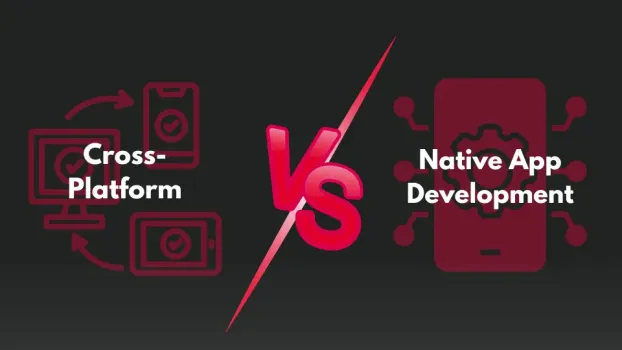
Cross-Platform vs Native App Development: Which Is Better?
Cross-platform app vs. Born-Native is one of the most important decisions that have to be made when starting with the process of mobile app development. All have their strengths and weaknesses, which will affect the flow, speed, price, and usability of your app. So it is always necessary to know the fundamental distinctions between them and weigh all the advantages and disadvantages to make the proper decision considering the requirements of the given project. This Mobile App Development Comparison will help you decide What the Best Method of App Development Is for Your Objectives. Are you ready to begin your second Mobile app? Here are the best app developers to help us create your perfectly designed customized app. Contact us now! What is Native App Development? Native app development means the development of an application that is created to run on a particular platform likely iOS or Android using programming languages applied to the particular platform. For instance, iOS apps are usually re-coded using Swift or Objective-C while Android apps are coded in either Java or Kotlin. Compared to web apps or applications, native apps have full access to all device services, which results in an enhanced and rich user experience. Native App Advantages: High Performance: native apps are actually run on the devices’ native operating system and are characterized by their fast and animated performances. Full Access to Device Features: Native development also enables developers to get the best of the features such as; camera, GPS, and push notifications among others. Enhanced User Experience: These apps are developed following platform standards and hence customer experiences are usual and immersive. Greater Security: As with specific security options and APIs, native apps provide very high levels of data protection. Cross-Platform App Development Cross-platform app Development refers to the process of creating a single app that can function on multiple platforms and usually, builders use React Native, Flutter, and Xamarin. It extends the targeting of consumers to the iOS and Android platforms while also holding down the cost of developing an application written on one platform to be delivered on the other. Opportunities and Risks of Cross-Platform App: Pros: Cost-Effective: Because the codebase is interoperable across platforms, the expense of the development is lowered. Faster Development: A single code makes it easier to release and fundamental adjustments can be made for all the versions at once. Consistent Design: In mobile technology, the cross-platform app allows the same appearance on different devices, the continuity of the brand. Broader Audience Reach: Using only one set of code puts your app on both iOS and Android, thus increasing your user base. Cons: Limited Access to Native Features: Depending on the type of port and the device itself some features or even some of the more advanced functionality may prove slow or may not be fully functional at all. Performance Constraints: Applications that work on multiple platforms are generally less effective compared to single native environment applications because multiple layers of programming exist. Design Limitations: Some of the native elements may be limited which gives a genuine appeal on each of the platforms. Native vs Cross-Platform Apps: Key Factors to Consider It is crucial to take a closer look at the Native vs Cross-Platform Apps in the below points: To provide you with a clear understanding of which approach is best suited for you, here is a side-by-side comparison of both approaches evaluated on important factors. 1. Performance Native: Comes with high performance through direct access to the platform resources, and is most suitable for high-performance applications, such as games or highly complex apps. Cross-Platform: Though often quite fast to develop, cross-platform apps may suffer from slight lag related to added abstraction, and are not well suited for applications that demand substantial load. 2. User Experience Native: Focusing on the UI/UX, native apps provide their users with a more comfortable and convenient interactive experience close to their platform preferences. Cross-Platform: While tools like Flutter attempt to reproduce native UI elements it is possible that the aesthetic is not as integrated between platforms. 3. Cost and Time Efficiency Native: This has to be done individually for each platform which in some way increases both the time of the development and the costs involved. Cross-Platform: Enables faster development with a single codebase, Low cost of implementation due to less resource utilization for product development hence suitable for businesses with more limited budgets. 4. Access to Device Features Native: All system bells and whistles are accessible and used to the optimum level of platform capabilities. Cross-Platform: Features are based on the framework used, and some features can be limited or even affect other features. When to Choose Native App Development Choose the native methods if your application is heavy, complex in its features or requires an excellent user interface. Here are specific scenarios where Native App Advantages are especially beneficial: Performance-Intensive Applications: This is because applications that require some type of performance such as gaming or AR/VR apps, are best developed natively. Heavy Device Integration: If your app requires any of the high-end features of the device for instance GPS, Bluetooth, or real-time notification the native development affords the best opportunity. Long-Term User Retention: The use of native apps provides greater improved stability and optimization helpful in the app user engagement, hence higher the possibility of users retaining the particular application. When to Choose Cross-Platform App Development Cross-platform app Development is done when a startup company or a business requires to develop for multiple platforms and does not have an amount of money to invest. Scenarios that support a cross-platform approach include: Cost-Effective Solutions: Cost reduction associated with sharing a common code, is particularly valuable to organizations with a small budget. Time-Sensitive Projects: It becomes even more suitable for projects that require shorter time to complete through cross-platform development. Basic to Moderate Functionality: Computer applications that do not need many platform-specific requisites function optimally with a cross-platform architecture. Cross-Platform vs Native App Development: Making the Best Choice Cross-platform vs Native App Development is more of a compromise of one aspect over the other depending on your preferences. Here’s a Mobile App Development Comparison to help make the choice: Budget and Timeline: Cross-platform, is, therefore, definitely the Best Approach for App Development especially if you are low on budget or time. User Experience and Performance: Local applications should be used if the emphasis is made on the critical interaction with consumers and maximization of performance. Future Scalability: Think about your future vision for the app; if you’re going to add many features to the app, then it’s wiser to go with the native approach. See Also: Wonderful Tips to Design an Excellent Landing Page Looking for ways to advance your Mobile application development? We have expert app developers who will ensure that your app suits your needs as you need it. Get started with us now! Conclusion The choice between the Native vs Cross-Platform apps depends of the project specifications, available resources, and the target audience. Native App Advantages area unit in performance, user experience, and the access to device options that make it the right choice for complicated or high performance. On the other hand, Cross-Platform App Pros and Cons discuss the advantages and disadvantages of Cross-Platform Apps in terms of cost and time, convincing businesses eager to create multiple-platform applications. Reading through this Mobile App Development Comparison, we should be able to estimate your requirements to get to the Best Approach for App Development. Regardless of which path you go with remember it’s all about building an app that offers utility, meets people’s expectations, and ultimately accomplishes your business objectives. Please feel free to contact WebOConnect for any kind of professional help! FAQs: Q1: What is the main difference between native and cross-platform app development? A1: Native applications are created for a certain operating system, they work faster as contrasted with cross-platform applications which are created from a single set of code for both systems. Q2: Which approach is more cost-effective for app development? A2: On average cross-platform is more cost efficient especially if the code will be used for iOS and Android. Q3: When should I choose native app development over cross-platform? A3: Select native when you are targeting top-notch application performance, heavy multi-faceted application, or when you require utilization of all the features supported by the device. Q4: Can cross-platform apps provide a similar user experience to native apps? A4: Frameworks like Flutter and React Native are very close, however, the result of native platform apps is much better in terms of platform-specific performances. Q5: Are cross-platform applications good for heavy-duty or high bandwidth applications? A5: Cross platform is good for apps of medium complexity but if you are going to deal with intensive applications like games then native way is best.
Read More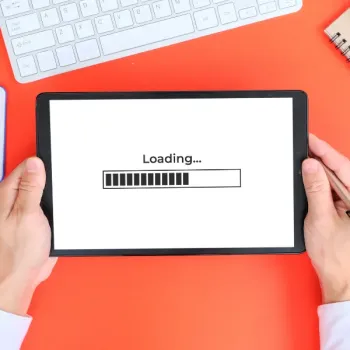
How to Optimize Your App for Speed and Performance
As we know the trend of the rapid growth of digital technologies users demand applications with efficiency in loading, smooth performance, and stability. Hence for mobile app developers, App Speed Optimization and ensuring the app performs smoothly is pivotal to keeping users engaged with your app. Low-performing advertisements can lead to high bounce rates, negative feedback, and even the users uninstalling the applications. In this article, we will discuss a few tried and tested app optimization techniques to promote the speed of your app. Are you ready to begin your second Mobile app? Here are the best app developers to help us create your perfectly designed customized app. Contact us now! 1. Optimising images and thereby decreasing the size of the image files It is also observed that images are one of the leading causes of the slow loading time of the mobile app. In the case of general optimization of an App for speed and performance, it is often effective to reduce the sizes of images yet maintain quality. Use Proper Formats: For static images for example you can use JPEG, png for, newer formats that are even better for example web. Implement Lazy Loading: However, load images only when necessary so that, the first time the page loads it does not take a long time. Compress Images: It is recommended to employ applications that will help decrease the size of images which can in turn increase App Speed. One of the easiest methods in how to Improve App Performance is through resizing the image which can help users with loading time and interaction. 2. Minimize HTTP Requests All HTTP requests take some time, and using many of them can seriously affect an app’s performance. The same is true about App Speed Optimization, where these types of requests should be more effectively minimized. Combine Files: Wherever possible you should try and join files, including CSS and JavaScript, so as to reduce its HTTP requests. Use Caching: Save things that tend to be used frequently like headers, images, etc. so that they don’t have to be loaded from the server each time. Optimize Scripts: Limit the number of scripts, plugins, and assets that are used in your app and ensure that there are not many of them. It minimizes the number of HTTP requests, thereby enhancing the loading process of Optimize App for Speed and Performance, and gives better speed to end-users. 3. Optimize and Compress Code Optimization of code is a unique App Optimization Technique that shrinks the size of aĩ files that an App has to download and process Hence Increasing its Speed. Minify Code: Optimize your CSS, JavaScript, and HTML files by erasing such characters as space, comment signs, and line breaks that are not necessary. Implement Tree Shaking: In the case of JavaScript files one can trim down the file size by avoiding the code that is not frequently used anymore. Use Gzip Compression: The text files can be compressed with Gzip tool which minimizes file sizes and boosts the transfer rate. Reducing file size translates into faster downloads making Performance Tuning for Mobile Apps better for the users. 4. How to use CDN to minimize App loading time A CDN can divide the load among the servers in a network, and therefore help to save time when loading content. App Speed Optimization is another area where CDN is valuable if your application has a lot of users around the world. Faster Content Delivery: Due to their servers being closer to users, all CDN servers tend to minimize latency and hence serve content in the shortest time possible. Reduced Load on Main Server: By outsourcing a number of content requests to CDN servers you save the main server for more requests which it can handle efficiently. Consistent Performance: CDNs aid in delivery and increase steadiness during high traffic rates through content delivery networks. CDN usage is an efficient way of boosting app Speed and making sure that the performance of the app is high in as many areas as possible. 5. Optimize Database Queries Tuning is crucial to your app’s queries especially if it deals with large data or requires real-time operation in Performance Tuning for Mobile Apps. Indexing: Make sure those fields which would otherwise slow down the query run are indexed. Reduce Complexity: Do not use multiple conditions in your query and split it into several requests instead. Limit Data: It is also advisable to select large data sets and retrieve only the required data, in order to prevent the extent of these slowdowns. With optimized database queries, you can Improve App Performance and ensure that the app responds quickly to user actions, even under high data loads. 6. Cache Management Efficiency Caching is one of the Key concepts learned under App Optimization Techniques and entails the storage of information in temporary buffers for ready retrieval in future uses. This also decreases server calls and increases app Speed as these views provide faster access to frequently used data. Local Cache: Save important data in the client’s device to minimize the number of server requests. In-Memory Caching: Caching the data with speed required in-memory databases such as Redis or Memcached. Cache Expiration Policies: It also involves setting cache expiration policies to allow users to get fresh output when this is needed. As with most caching technologies, you save the time needed to load data, making your app faster and smoother to users. See Also: Wonderful Tips to Design an Excellent Landing Page Looking for ways to advance your Mobile application development? We have expert app developers who will ensure that your app suits your needs as you need it. Get started with us now! Conclusion Fine-tuning your app for efficiency and speed is among the constant processes that occur in app deployment. These App Optimization Techniques such as image compression to storage methods to make it efficient will be crucial in Performance Tuning for Mobile Apps. Emphasizing on App Speed Optimization helps improve users’ satisfaction, increase their engagement and retention rates as well as increase overall app performance. Are you all set to ramp up the operational speed of your app? Please feel free to contact WebOConnect for professional help with App Speed Optimization and making your application as fluid as possible! FAQs: Q1: Why is app speed optimization necessary? A1: While fast-running apps create high bounce rates, low rankings, and reduced user retention, slow apps create better user experience, high rankings, and high retention. Q2: What measures can be taken to get enhanced image performance on the apps? A2: It is possible to reduce the amount of imagery—though, this should only be done if it makes sense and can improve load times—utilize WebP or other formats (the faster the better), and implement the lazy loading mechanism. Q3: What role does caching play in-app speed optimization? A3: It saves data that have been frequently probably used data so as to improve the rate at which such data is fetched from the server thus enhancing the application response rate. Q4: In what way does code optimization influence the performance of applications? A4: Removing all aspects not necessary for the app decreases the file size of loaded data thus increasing the speed and time it takes to load that data. Q5: What can be used to track the performance of the app? A5: There has to be consistency in the app-specific optimizations made through Firebase Performance Monitoring and through New Relic, we have speed, crashes, as well as users.
Read More
Step-by-Step Guide to Building a Successful App from Scratch
In this age, it is almost impossible to keep pace with the smartphone era without a mobile phone or an application to support the activities of the business, reach customers, enhance brand awareness, or even venture into a whole new dimension of generating revenue. But how to create such an efficient and comfortable app to make users happy? Check out the entire instruction on the app development process, which goes step by step elaborating on every phase of development so that you can Build a Successful App from Scratch. Would you like to start developing your next Mobile app? Below are our best app developers to design the perfect app to suit your specific requirements. Contact us now! 1. Research and Define App Idea The crucial action that has to be taken first is to come up with a well-defined and detailed app concept to be worked on. The first phase of research allows you to determine the aim and target population of the application: Recognize the issue: Identify the genuine issue or need that the application addresses as well as outline what its primary benefit will be to the end users. Market research: explore like-minded applications, their functionalities, pros, and cons, in order to create an app that will outperform all the existing ones in terms of competitiveness. Target Users: Understanding the tastes and behaviors of the target users is instrumental in building the functionality and the appearance of the app. This stage is critical to Successful App Development because it helps to pitch the idea making sure it caters to the needs of the users. 2. Make a Compilations Development Plan When the concept is clear, make the complete strategy to follow up the complete App Development Process: Feature List: Enumerate the core features and functionalities that your app would offer, emphasizing their importance. Build the wireframes: Sketch all the application screens and construct user paths/user action paths. Technology Stack: Specify the technology stack concerning the front-end back end and database to be used by the app. Lastly, budgeting and Chronos explain the budgetary requirement for each stage of the process, from designing to production to post-launch maintenance. Planning aids your Step-by-Step App Development and ensures that the project is not behind schedule. 3. UI/UX Development This is the stage of the creation process whereby the aesthetic and functional aspect of the design software application design is keenly considered. During the course of mobile application development, it is very essential to ensure that there is a clear and intuitive interface as it helps the user in the use of the application. User Experience (UX): Simple but effective. Do not clatter the screens and the actions to be taken with unnecessary things. User Interface: Give importance to the aesthetics in consideration to the purpose of the app and the target audience. Appropriate colors, fonts, and images that will attract the users should be used. Prototyping and Testing: Create prototypes to see that design. Engage users, to test it with that feedback into the final version. Good UI/UX is what builds an app from scratch from its first day and makes users return. 4. Front-End and Back-End Production Having designed the structures, it is now very easy to go forward and make its technical construction. This step of the App Development Process triggers both client-side and server-side developments Front-End Development: This is what users directly interact with. Standard technologies are Swift (iOS), Kotlin (Android), and cross-platform solutions such as React Native. Back-End Development: It's mostly about data storage, security, and processing. Frameworks such as Node.js, Django, or Ruby on Rails tend to be particularly popular. APIs: Use the APIs to connect the front and back ends so that they can share data and further integrate with third-party services. The Step-by-Step App Development consistently tests early to catch bugs and even glitches. 5. Perform Rigorous Testing Testing, therefore happens to be an important quality check that evinces the fact that the App Development Process has gone well till now and that it is now ready to be made operational in real life. Functional Testing: All functionalities operate as intended across various operating systems or devices Usability Testing: Aspects relevant to user experience are tested and checked for – how clean the navigation area is, and how intuitive the actions are respectively. Performance Testing: Validate whether the application that was released suffers lags, crashes, or uses an upsurge in resources. Security Testing: There are limits to what the application can do when it comes to protecting the data of the user and such limitations are found and remediated in areas where the application interacts with sensitive information. Quality testing ensures that you create an app from scratch with fewer problems after launching it. 6. Launch the Application and Collect Feedback It is where your app is launched to the world through Google Play and the App Store. The dos and don'ts about good planning and promotion toward a hassle-free launch: Submit to App Stores: Follow each store’s guidelines and requirements. App Store approval can take time, so prepare in advance. Marketing Campaign: Campaigns with social media, influencer marketing, and press relations. Highlighting value - unique to attract the right early users. User feedback: Encourage users to give reviews and ratings. This will, not only increase visibility but also help identify areas that need improvement. A big launch effort increases visibility, user acquisition, and engagement from one's first efforts thereby leading to successful app development down the road. See Also: Wonderful Tips to Design an Excellent Landing Page Want to Elevate your mobile app development? Our expert developers are here to develop the perfect app for your unique needs. Get started with us now! Conclusion Creating an application from the ground up appears to be a daunting task and hence often results in constructing an application step by step by following the Step-by-Step App Development process, which in turn leads to a well-performing and enjoyable user experience application. It Is Important To Note Every Little Detail that takes. Thorough Research, Effective App Planning, Simple Yet Innovative Designs, And Appropriate App Updates. Do not postpone the building of the app up to any of the proposed deadlines! Begin its implementation now, equipped with a detailed plan, and see your fantasy turn into an incredible domain. Let’s discuss our WebOConnect team here and the topic of today: the most effective mix that will help you overcome the hurdles waiting for you! FAQs: Q1 What is the very first thing in developing an app? A1: Start with research about your purpose, target audience, and competitor analysis that can help explain your unique offering. Q2: In your opinion how important is UI/UX in mobile application development? A2: Improved UI/UX means better user engagement: It is easy to navigate and simple and enjoyable which helps in keeping the users and getting the reviews for the app. Q3: Is testing one of the factors that influences the success of an app? How? A3: Proper and exhaustive testing available will polish the performance, get rid of troubles and ensure the protection of information making the app user-friendly right from its first opening to any given user. Q4 What would be the post-launch improvement of an app? A4: Inclusion of constant updates due to user feedback maintains the app's usefulness in the market, improves its capabilities, removes bugs and ensures continued customer satisfaction. Q5: How do you monetize an application correctly? A5: Revenue stream: Implement in-app purchases, subscriptions, or advertisements and free models, as appropriate and liked by users.
Read More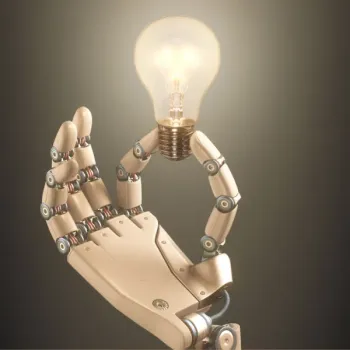
How to Choose the Right Technology Stack for Your App
Choosing the right technology stack is one of the biggest decisions one should make while developing an app. A mobile app technology stack encompasses front-end, and back-end frameworks, languages, and tools, as well as databases and cloud services. A selected stack determines the performance, scalability, and cost of an application, so it's really important to choose the best one to reach specific goals. In this guide, you will find the magnitude of the main factors so that the overall development process will be smooth and you will make the right choice for App Stack Selection. Would you like to start developing your next Mobile app? Below are our best app developers to design the perfect app to suit your specific requirements. Contact us now! Elements of an app development technology stack If you have an understanding of the basics of a Tech Stack for Mobile Apps, it will be easier for you to make decisions. Front End (Client Side) - The aspect of the application that the user utilizes, which is developed using markup and programming languages such as HTML, CSS, and Javascript. Some notable ones are React.js, Angular, and Vue.js. Server Side/ Back End- This also pertains to the running of the server and management of data which happens using such frameworks as Node.js, Django, and Spring. Database: It governs the data entry and retrieval methods with the help of systems such as MySQL, MongoDB, or PostgreSQL. DevOps & Cloud Infrastructure- This will also include Scalability and deployment such as through AWS, Google Cloud, and containerization tools like Docker. The testimonies of experts as well as practitioners about the mentioned concepts assist one to further ascertaining the Suitable Technology Stack for Apps in order to achieve their purposes. Define Project Requirements to Observe the Right Tech Stack for Apps Knowing what your app specifically needs can help you pick the right tech stack for apps. And so, here are questions to ask: App Type: Is the app mobile, web, or cross-platform? Native iOS would be written in Swift while cross-platform in Kotlin for Android. In this category of scenarios, web apps are quite a good contender in either React or Angular. Features and Complexity: It must have real-time features, such as messaging and heavy data processing. Asynchronous frameworks such as Node.js are to be used here to enable real-time capabilities, while Python will be used if computation is data-rich. Scalability: Stacks like Java with Spring, Node.js, and databases of MongoDB are ideal for such high-growth applications. Budget and Timeline: For instance, open-source technologies may reduce costs. However, stacks with good communities can speed up development processes. Clear project requirements streamline the App Stack Selection Guide and help you avoid unnecessary costs and time investments. Choice of Front-End Technology Among other things, the front end should involve speed and flexibility but most importantly simplicity to engage the user end. User experience (UX): React and Vue.js are excellent frameworks for making interactive and dynamic interfaces. Performance: Angular is good for cross-device applications if applications are complex in nature; otherwise, for lighter applications, Vue.js would be good. Community: Choose a framework with a strong community, such as React, that will provide access to resources, plugins, and a wider talent pool. Choosing a front-end framework that suits your project's requirements will ensure a great user experience and increase user engagement. Selecting the right Technology Stack for the Back-End The back end is where all the figuring and structuring necessary to make a website and to operate a server are done. Well, consider the following: Project Requirements: Node.js is particularly suitable for use in real time, applications while Django (Python) employs the use of libraries for processing of data and web development. Scalability: If there is a lot of traffic expected then there are easy scalable structures like Spring or Node.js etc. Availability of talent: More popular back-end languages such as JavaScript and Python have a more extensive audience which would follow up on the schedule of your project. A well-chosen back-end will ensure smooth operations, and high scalability, and support the requirements of the App Development Technology Stack. Database Options for Better Performance The database selection may determine data management, storage, and retrieval. Data Structure: For structured data, relational databases such as MySQL will work best; for unstructured data, NoSQL options like MongoDB will be flexible. Speed and Scalability: Use MongoDB for high data loads. For real-time applications, memory-resident databases like Redis are best. Consistency Requirements: Select a database that ensures a trade-off between data consistency, availability, and partition tolerance according to the applications. Right DB Selection improves Data management as well as end-user interactions in terms of improvement towards Right Technology Stack. Scalability: DevOps and Cloud Solutions In effect, cloud solutions and DevOps help guarantee scalability, as well as efficiency in operations. Cloud Providers: AWS, Google Cloud, and Azure scale resources as demand increases. Containerization: Docker and Kubernetes make it easier to deploy, and microservices are scaled independently. Automation: CI/CD tools like Jenkins support seamless updates and improve stability and faster rollouts. Scalability should be smooth to a reliable cloud solution, making an application development technology stack develop smoothly See Also: Wonderful Tips to Design an Excellent Landing Page Future-Proofing Your Stack Technology evolves quickly, so make sure your chosen stack is flexible and future-proof: Trends and Compatibility: Use such technologies that emerge with trends in AI, IoT, or any other relevant field. Documentation: Use well-documented technology to reduce the complexities of maintenance. Upgrade options: update the stack with new upgrades and features. A future-proof stack significantly reduces reengineering costs, thus allowing you to keep your applications current over time. Want to Elevate your mobile app development? Our expert developers are here to develop the perfect app for your unique needs. Get started with us now! Conclusion A technology stack has a significant impact on the performance, scalability, and user experience of any product or application. One can select the most sustainable, flexible, and scalable mobile application development tech stack for their UI, Server, and Database Development. Are you lost in trying to figure out which is the best tech stack for your project? Let’s discuss our WebOConnect team here and the topic of today: the most effective mix that will help you overcome the hurdles waiting for you! FAQs: Q1: Why is choosing the right technology stack important for app development? A1: It impacts app performance, scalability, costs, and user experience, setting the foundation for future growth. Q2: How do I decide between a native, web, or cross-platform tech stack for my app? A2: Consider app type, audience, and budget—native for performance, cross-platform for cost-efficiency. Q3: What factors should I consider for the back-end technology in my app? A3: Focus on scalability, security, and complexity; choose frameworks suited to real-time or data-driven needs. Q4: Which databases work best for app development? A4: Relational databases for structured data; NoSQL for flexibility with unstructured, high-volume data. Q5: How do I future-proof my app’s tech stack? A5: Choose adaptable, well-documented technologies that keep up with industry trends like AI and IoT.
Read More
The Importance of Web Security and How to Implement It
With growing volumes of sophistication of cyber threats, the digital world requires online platforms to become an inevitable part of the web. A must to ensure effective protection against such data breaches is indeed crucial and protects not only the sensitive information but also gives the web page integrity and credibility in its users. Loss in the case of any breach could be both in terms of finances and reputation. The Web security blog will take you from basics to why the cause matters and actionable ways that contribute towards building a secure web presence Ready to secure your website? Our expert developers specialize in building robust, security-focused sites from the ground up. Contact us now! What does Web Security Mean? Web security is about protecting information and resources on a website from cyber-attacks, data breaches, and unauthorized access. Cybercriminals use various kinds of vulnerabilities ranging from old software to weak passwords to get inside and steal or compromise the website. A good security system acts as a barrier against such unauthorized access and protects valuable data from theft or misuse. See Also: 10 Common Website Problems and How to Fix Why Web Security? Web security goes beyond mere compliance; it forms a safe environment for users and guards the assets of the organization. Risks in case of inadequate security are as follows: Data theft: sensitive information, like user passwords, payment details, and personal data, may be stolen. Financial Losses: Recovery from a data breach is expensive and often involves penalties, lawsuits, and operational downtime. Loss of Reputation: Customers will want to be assured of safe services. A breach will mark your brand image and lose customers' confidence and loyalty. Search Engine Penalties: Google and other search engines punish unsecured websites. The effect will be reduced search rankings and visibility. Key Actions in Web Security Implementation To ensure that your website is secure, implement the following key web security practices. Step 1: Use HTTPS and SSL Encryption The protection of sensitive data is not complete without SSL certificates. SSL encryption helps secure the connection between the user's browser and the server, thereby ensuring data is transferred securely. It enables your site to make use of HTTPS (HyperText Transfer Protocol Secure) rather than HTTP, thereby protecting the data from being intercepted. Best Practices for HTTPS and SSL: Purchase an SSL Certificate: Acquire an SSL certificate from a valid CA and install it to your server. HTTP Redirection to HTTPS: All the traffic should be channeled to the secured HTTPS version by setting 301 redirects. Renew periodically: The SSL certificates are expiry-based, and thus renewal of yours is mandatory to maintain the connection secure. Step 2: Regularly Update Software and Plugins Outdated software is one of the biggest entry points for hackers. The weaknesses on CMS platforms like WordPress, Joomla, and Drupal are constants that hackers use to their advantage. Ensure the following for your website, plugins, and themes: they should always be updated. Software and Plugin Updates Best Practices Enable Automatic Updates: For critical updates, enable automatic updates so you are never left vulnerable. Only use necessary add-ons: Then you have to scan them with regard to security risks to the installed ones, remove it, and disable all those unwanted plugins. Apply Security Patches Promptly: The vendors frequently distribute security patches. Hence apply it as soon as available. Step 3: Implement Strong Authentication Measures The two-factor authentication and proper password policy reduce the chances by many folds. Best Practices in Authentication: Implement Secure Password: Force users as well as admins to adopt a robust password that comprises a mix of capital letters, small letters, numbers, and symbols. Enable Two-Factor Authentication: Add an extra verification step while accessing sensitive accounts to reduce the chances of unauthorized access. Login Attempts: Try to restrict the number of failed login attempts to limit brute-force attacks. Step 4: Protect Against Cross-Site Scripting (XSS) and SQL Injection Two of the most common types of vulnerabilities cybercriminals use in hacking websites are XSS and SQL injection. XSS involves the injection of malicious scripts into web pages, whereas SQL injection involves inserting malicious SQL statements into input fields to manipulate databases. Best Practices in Preventing XSS and SQL Injection: Sanitize User Input: Filter and validate all user inputs to prevent the execution of malicious code. Use Parameterized Queries: It helps prevent SQL injection, where the process is built by creating an SQL statement with placeholders instead of dynamically inputting the SQL statement. Use Content Security Policy (CSP): It guards the web application against XSS attacks by restricting sources from loading the contents. Step 5: Securing File Uploads You easily open your website to numerous dangers because files may hold the evil code that when you upload them, compromise your website. You have to embrace safe file-uploading techniques. Suggested Security File Upload Techniques Restrictive File Types: you have to restrict the type of file uploaded to the website for example image files Naming of Files: renaming uploaded files so that malicious coding is not accessed by uploading file extensions. Scan for Malware: Pass uploaded files through a reputable malware scanner to spot threats. Step 6: Enable Firewalls and DDoS Protection A firewall is the difference between your website and external threats, while DDoS protection can prevent distributed denial-of-service attacks that flood servers with traffic. Best Practices for Firewalls and DDoS Protection: Use a Web Application Firewall: A WAF will filter out the malicious requests before getting to your server, hence giving you real-time protection against an attack. Implement DDoS Protection: Most web hosting providers now offer DDoS protection. Alternatively, you may seek specialized security providers to help you in this area. Step 7: Regular Security Audits Regular security audits must identify the vulnerabilities in your web security protocols. It is through these regular checks that your site is updated with current standards of security. Best Practices in Security Audits Utilize Automated Security Tools: Scanners like Google's Security Scanner or OWASP ZAP can scan your site for vulnerabilities. Penetration Testing: You can hire professionals for security who will be performing penetration tests. These simulate real attacks that are usually done on your system to discover flaws. Monitor Logs: Analyze server logs regularly for suspicious activity or potential breaches Keeping Up with Cyber Threats Web security is not something that should be done only once. It is something that takes continuous effort and attention to the latest threats, tools, and best practices. Moreover, take time out to educate your team and users on how to surf safely. Much of a security breach stems from human errors. See Also: Why are apps ahead of mobile websites on most KPIs? Conclusion Secure your website to protect your data and give people a reason to put their trust in you and your site. Good practices might include SSL encryption, strong authentications, and regular update cycles to ensure that, at the very least, you and your users can be assured of being set in a safe environment as you work with your Web site. Web security extends beyond not having a breach; peace of mind is offered to everybody who has to deal with your site. If you require professional help in installing security measures, contact WebOConnect. Our team will work closely with you to secure your website and ensure a safe online experience. Don't wait until it's too late. Reach out to us today! FAQs How does HTTPS enhance website security? HTTPS encrypts data between server and user, preventing interception, bolstering privacy, and improving SEO and trust. Why is regular security testing necessary? Regular testing identifies evolving vulnerabilities, ensuring your security measures remain effective against new cyber threats. What role does access control play in web security? Access control restricts unauthorized access, safeguarding sensitive areas, user data, and administrative functions on your website. How does monitoring traffic help in detecting threats? Monitoring traffic flags unusual patterns, like spikes or unfamiliar IP addresses, aiding early detection of potential cyber-attacks. Why is user education crucial in web security? Educating users on phishing, passwords, and online safety minimizes risks from human error, a major cause of breaches.
Read More
Unlocking the Future: Cloud Computing in Modern Web and App Development
In today's digital world, every second counts. But with the looming increased pressure on modernizing solutions to faster, more scalable, and innovative ways, one solution has changed the face of web and app development-just that; cloud computing. Forget the drawbacks of server crashes, high hardware costs, and painfully slow implementation times. Cloud computing is going to change the face of application growth and deployment permanently. Also read: How to Build a Scalable Web Application What Is Cloud Computing? Cloud computing is the on-demand delivery of computing services such as servers, storage, databases, networking, software, and analytics. Rather than keeping files on a proprietary hard drive or local storage device, it makes it possible to save remotely. Cloud computing is a popular option for people and businesses, allowing for cost savings, increased productivity, speed and efficiency, performance, and security. Scalability in Apps Using Cloud Computing What if you build an app that becomes a viral sensation overnight? With traditional hosting, you'll experience server crashes and cranky users. With cloud computing for the scalability of applications, it's effortless to scale up or down with demand. Your traffic might be booming one minute or tanking the next; the cloud adjusts to scale with you. And that keeps your application responsive and reliable. It does not take much to focus on the major benefits of cloud computing in web development: Faster time to market- You can spin up new instances or retire them in seconds, allowing developers to accelerate development with quick deployments. Cloud computing supports new innovations by making it easy to test new ideas and design new applications without hardware limitations or slow procurement processes. Scalability and flexibility- Cloud computing gives your business more flexibility. You can quickly scale resources and storage up to meet business demands without having to invest in physical infrastructure. Cost savings- Whatever cloud service model you choose, you only pay for the resources you actually use. This helps you avoid overbuilding and overprovisioning your data center and gives your IT teams back valuable time to focus on more strategic work. Better collaboration- Cloud storage enables you to make data available anywhere you are, anytime you need it. Instead of being tied to a location or specific device, people can access data from anywhere in the world from any device—as long as they have an internet connection. Advanced security- Despite popular perceptions, cloud computing can actually strengthen your security posture because of the depth and breadth of security features, automatic maintenance, and centralized management. Reputable cloud providers also hire top security experts and employ the most advanced solutions, providing more robust protection. Data loss prevention: Cloud providers offer backup and disaster recovery features. Storing data in the cloud rather than locally can help prevent data loss in the event of an emergency, such as hardware malfunction, malicious threats, or even simple user error. Modern Web Development with Cloud: Build Better, Faster Cloud computing is more of a tool but has indeed proven itself as a great ally in modern web development. With platforms like React, Angular, and Node.js, developers can easily build dynamic, responsive applications hosted flawlessly on the cloud. Imagine managing cloud databases like Firebase or AWS DynamoDB in an absolutely hassle-free way. You will build applications that go real-time and get your user to the best experiences and engagement. Cloud Solutions for Developers: A Toolbox of Possibilities The cloud has a huge range of solutions to accommodate the needs of the developer: PaaS- Heroku, Google App Engine, and so on. The services make development easier for you so that you can code applications without having to deal with the underlying infrastructure. IaaS- Providers, including AWS EC2, and Microsoft Azure, allow you to rent virtual machines and storage resources for maximum control over your infrastructure. SaaS- Take advantage of applications running through Google Workspace and Microsoft 365 to collaborate and be productive without local installations. Conclusion Cloud computing has transformed from being just a trend into becoming a whole and fundamental shift in the approach for web and application development. Its ability to provide scalability, cost-effectiveness, and access has changed the face of development, and allows developers to produce more innovative applications. FAQs Q1. How would you define the role of cloud computing in app development? 1. Fast Go-to-Market- The acceleration of the process of development is possible on account of cloud solutions. Developers would be able to roll out products very quickly and would be able to quickly respond to market needs. 2. The cloud collaboration: Here, the developers, designers, and other contributors can work together in real-time, which leads to innovation and teamwork. 3. Highly secure: Advanced security features are taken care of by the cloud providers; thus your applications remain highly secure from their malicious threats. 4. Explore New Technology: Cloud computing unfolds emerging technologies like Artificial Intelligence, Machine Learning, and IoT before you. Integration with this technology can give users an experience like never before. Q2. Which of the big cloud providers stands out for their service, and how are such services benefiting application developers in that regard? Ans. The likes of Amazon Web Services, Microsoft Azure, and Google Cloud Platform are top cloud providers as they offer an all-encompassing set of services suitable for the average developer. From virtual machines to container orchestration and serverless computing, there are certain features with each that no other platform offers for a specific task. For instance, AWS has deep resources for machine learning use cases, and Azure has capabilities that can integrate well with other Microsoft products. Q3. How does the use of cloud computing facilitate cooperative efforts by the different development teams, and why is this cooperation important in today's increasingly dynamic technology landscape? Ans. Cloud computing also enables developers and other members of your team to collaborate with one another in real-time. One does not have to be in the same room, even in the same country, since access is given to shared resources, tools, and applications all around the world. This means that if your team's members are spread across the globe or working from a common office, the possibility of making simultaneous contributions exists.
Read More












