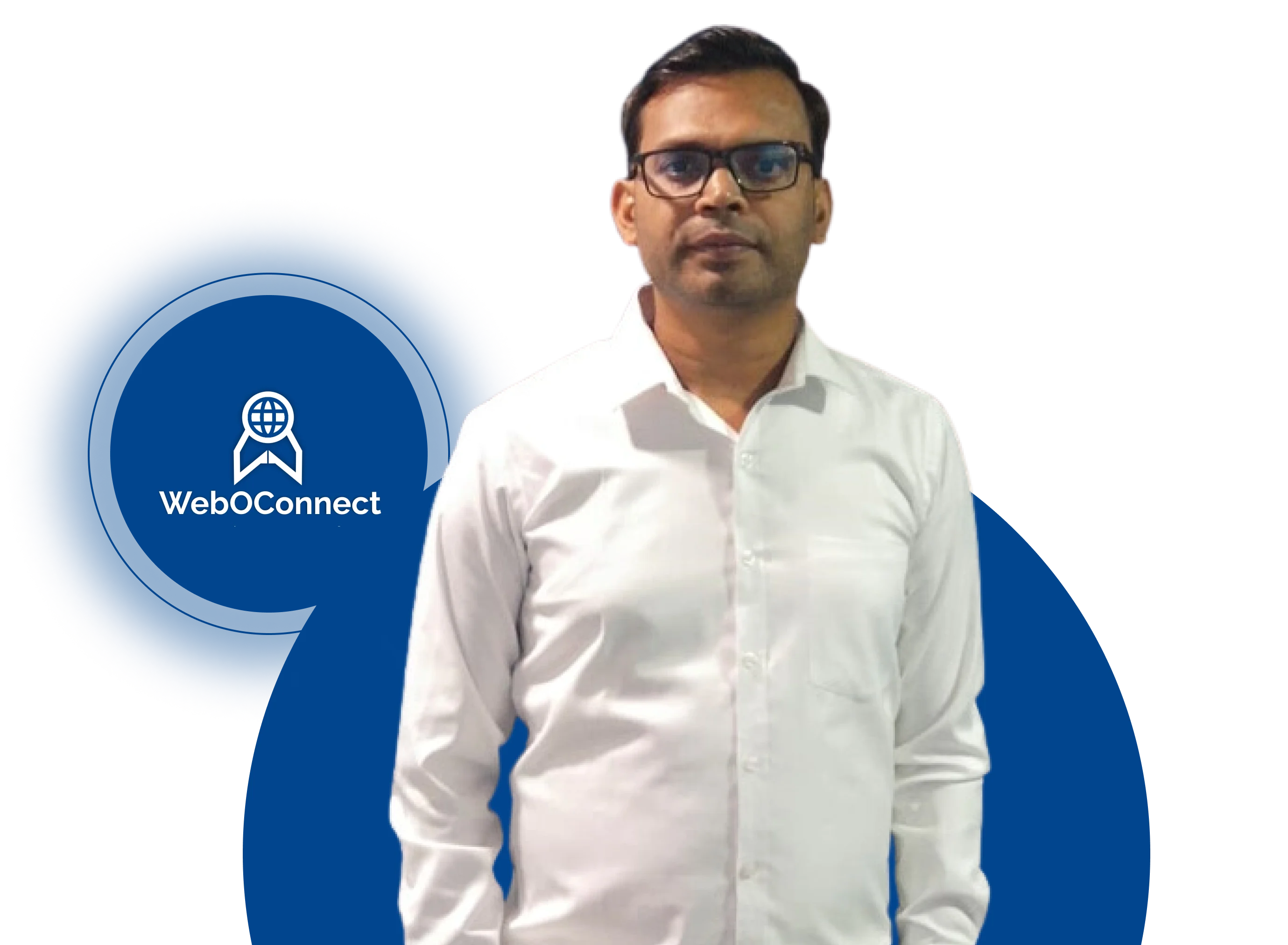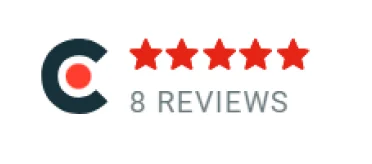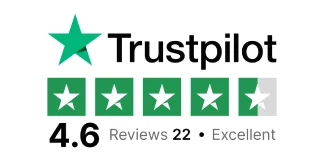Probably the very first decision you make when you're setting up your website or application is whether you want to work with adaptive or responsive design. Both are ways of ensuring that your product looks great and works well across devices—they just get there in a different way. Let's break it down in the simplest terms, so you make the right call for your product.
What is Adaptive Design?
Adaptive design is a process where a site will generate multiple layouts based on screen size. This might be a desktop, tablet, or cell phone. As soon as the visitor arrives, it detects the device and loads the layout best suited for it.
Advantages of Adaptive Design
- Tailored Experience: Each layout is prepared specifically for a device, which makes it look polished.
- Fast Performance: Only the specific layout that the viewer needs is loaded, which can improve loading time.
- Precise Control: You are in control of exactly how the site is going to look on every different kind of device.
Cons of Adaptive Design:
- More Work: You must create and manage a variety of layouts, which is time-consuming.
- Less Versatility: If there's a new screen size that gains popularity, you might be called upon to have an additional layout.
What is Responsive Design?
One flexible layout is used by responsive design that automatically fits into all screen sizes, from a desktop to a mobile phone. It is like water filling a given container—it adjusts to any shape and volume it can be put into.
Pros of Responsive Design:
- Easy Maintenance: You have to maintain only one layout for each and every device, saving time and effort.
- Future-Proof: It will work on any screen size, which might come later in the future.
- SEO-Friendly: Google favors responsive designs for better search engine rankings.
Disadvantages of Responsive Design:
- Longer Load Times: Because the layout is dynamic, it may take longer to load on some devices.
- Less Control: Designers do not have as much precision with specific devices.
Why Knowing the Difference Matters
Adaptive vs. responsive design is more than a technical choice—it's about how your users will interact with your product. Adaptive design is excellent when you need to deliver a tailored experience for specific devices, like making the mobile version super user-friendly for people on the go. Responsive design, on the other hand, will make sure that your product looks and works great on any screen: from a phone, tablet, or desktop. So, if you know the difference between adaptive and responsive design now, you can save time, effort, or even money in the long run.
Key Differences Between Adaptive and Responsive Design
Here is a quick comparison to help you out:
- Number of Layouts: Adaptive design uses multiple fixed layouts for different devices while the responsive design works with just one flexible layout for all.
- Device Experience: Adaptive gives a different experience to each device, while responsive gives a uniform experience across all devices.
- Ease of Maintenance: Adaptive design requires managing multiple layouts, which takes time, whereas responsive design is easier to maintain with its single layout.
- SEO Impact: Responsive design is highly recommended by search engines, which makes it more SEO-friendly as compared to adaptive design.
- Flexibility: Adaptive design is restricted to pre-designed layouts, whereas responsive design can adapt to fit any screen size.
A Balanced Approach
Sometimes, the best solution is a mix of both. For example, you can take responsive design as your foundation but add adaptive elements for various devices that need special attention. In that way, you receive the flexibility of responsive design but with precision in the case of adaptive layouts. Taking into consideration the audience and goals, you create something that not only looks good but also feels effort-free to use. Remember that the goal here is to find what works best for your users in a way that keeps your design process manageable.
How to Pick the Right Design for Your Product
You have no idea what design approach might be best suited for you. Here are a few factors to help you decide:
- Who's your audience?
- If your audience is using specific devices, for example, a tablet-focused app, adaptive design might be better.
- What's your timeline and budget?
- Responsive design is faster and cheaper since you only create one layout. Adaptive, while more precise, takes more time and resources.
- Do you want flexibility?
- Responsive design shines when you want your product to adapt seamlessly to any screen size, even future ones.
- Is SEO a priority?
- The clear winner is responsive design because Google favors mobile-first indexing.
Real-Life Scenarios
Let's take a look at how these designs are used in real life:
Adaptive Design Example: The airline booking website would use adaptive design. So the mobile view may display an uncomplicated version with fewer features, like flight booking. On the other hand, a desktop would allow a detailed feature, such as a seat map.
Responsive Design Example: Blogs, news websites, or e-commerce platforms all use responsive design. Whether an article is being read on a tablet or a product is being bought from the phone, the layout adjusts smoothly to accommodate the device.
Conclusion
At the end of the day, the adaptive and responsive designs look better for the user experience. In case you want precision and customized layouts for certain devices, then adaptive design would be your choice. However, if you're looking for something easier to handle, future-proof, and SEO-friendly, responsive design is your best option.
Before choosing an approach, consider the needs of your product, the audience, and the budget. Regardless of the approach you decide to use, the end is to make sure that the users are able to navigate through a smooth and pleasurable experience.
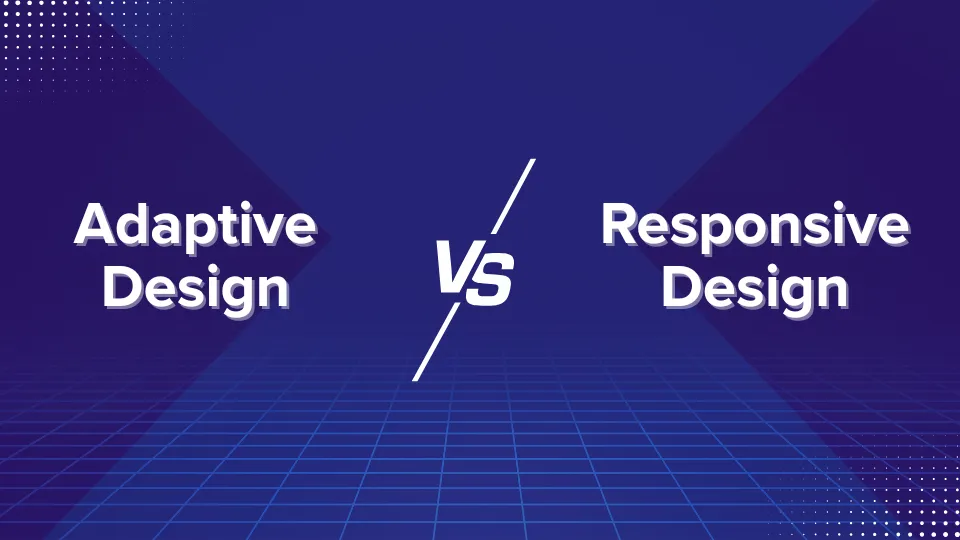
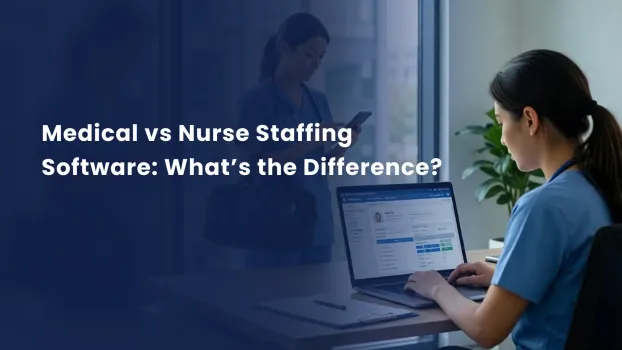
_thumb.webp)
_thumb.webp)