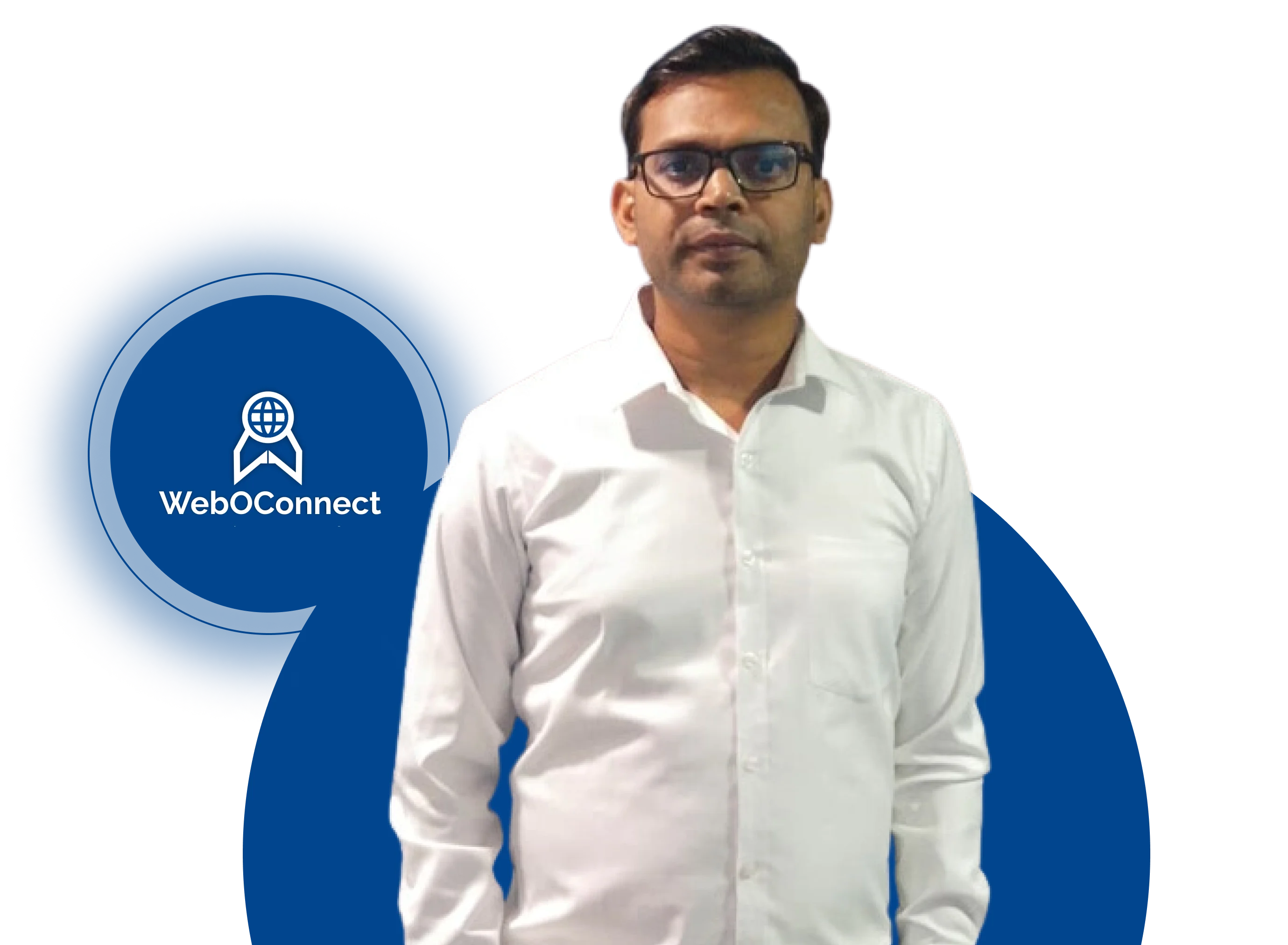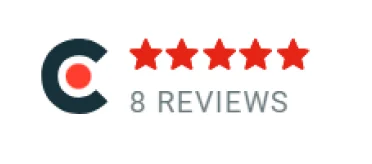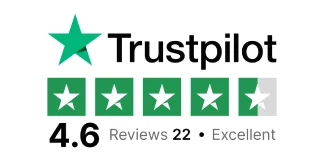As we know the trend of the rapid growth of digital technologies users demand applications with efficiency in loading, smooth performance, and stability. Hence for mobile app developers, App Speed Optimization and ensuring the app performs smoothly is pivotal to keeping users engaged with your app. Low-performing advertisements can lead to high bounce rates, negative feedback, and even the users uninstalling the applications.
In this article, we will discuss a few tried and tested app optimization techniques to promote the speed of your app.
Are you ready to begin your second Mobile app? Here are the best app developers to help us create your perfectly designed customized app. Contact us now!
1. Optimising images and thereby decreasing the size of the image files
It is also observed that images are one of the leading causes of the slow loading time of the mobile app. In the case of general optimization of an App for speed and performance, it is often effective to reduce the sizes of images yet maintain quality.
- Use Proper Formats: For static images for example you can use JPEG, png for, newer formats that are even better for example web.
- Implement Lazy Loading: However, load images only when necessary so that, the first time the page loads it does not take a long time.
- Compress Images: It is recommended to employ applications that will help decrease the size of images which can in turn increase App Speed.
One of the easiest methods in how to Improve App Performance is through resizing the image which can help users with loading time and interaction.
2. Minimize HTTP Requests
All HTTP requests take some time, and using many of them can seriously affect an app’s performance. The same is true about App Speed Optimization, where these types of requests should be more effectively minimized.
- Combine Files: Wherever possible you should try and join files, including CSS and JavaScript, so as to reduce its HTTP requests.
- Use Caching: Save things that tend to be used frequently like headers, images, etc. so that they don’t have to be loaded from the server each time.
- Optimize Scripts: Limit the number of scripts, plugins, and assets that are used in your app and ensure that there are not many of them.
It minimizes the number of HTTP requests, thereby enhancing the loading process of Optimize App for Speed and Performance, and gives better speed to end-users.
3. Optimize and Compress Code
Optimization of code is a unique App Optimization Technique that shrinks the size of aĩ files that an App has to download and process Hence Increasing its Speed.
- Minify Code: Optimize your CSS, JavaScript, and HTML files by erasing such characters as space, comment signs, and line breaks that are not necessary.
- Implement Tree Shaking: In the case of JavaScript files one can trim down the file size by avoiding the code that is not frequently used anymore.
- Use Gzip Compression: The text files can be compressed with Gzip tool which minimizes file sizes and boosts the transfer rate.
Reducing file size translates into faster downloads making Performance Tuning for Mobile Apps better for the users.
4. How to use CDN to minimize App loading time
A CDN can divide the load among the servers in a network, and therefore help to save time when loading content. App Speed Optimization is another area where CDN is valuable if your application has a lot of users around the world.
- Faster Content Delivery: Due to their servers being closer to users, all CDN servers tend to minimize latency and hence serve content in the shortest time possible.
- Reduced Load on Main Server: By outsourcing a number of content requests to CDN servers you save the main server for more requests which it can handle efficiently.
- Consistent Performance: CDNs aid in delivery and increase steadiness during high traffic rates through content delivery networks.
CDN usage is an efficient way of boosting app Speed and making sure that the performance of the app is high in as many areas as possible.
5. Optimize Database Queries
Tuning is crucial to your app’s queries especially if it deals with large data or requires real-time operation in Performance Tuning for Mobile Apps.
- Indexing: Make sure those fields which would otherwise slow down the query run are indexed.
- Reduce Complexity: Do not use multiple conditions in your query and split it into several requests instead.
- Limit Data: It is also advisable to select large data sets and retrieve only the required data, in order to prevent the extent of these slowdowns.
With optimized database queries, you can Improve App Performance and ensure that the app responds quickly to user actions, even under high data loads.
6. Cache Management Efficiency
Caching is one of the Key concepts learned under App Optimization Techniques and entails the storage of information in temporary buffers for ready retrieval in future uses. This also decreases server calls and increases app Speed as these views provide faster access to frequently used data.
- Local Cache: Save important data in the client’s device to minimize the number of server requests.
- In-Memory Caching: Caching the data with speed required in-memory databases such as Redis or Memcached.
- Cache Expiration Policies: It also involves setting cache expiration policies to allow users to get fresh output when this is needed.
As with most caching technologies, you save the time needed to load data, making your app faster and smoother to users.
See Also: Wonderful Tips to Design an Excellent Landing Page
Looking for ways to advance your Mobile application development? We have expert app developers who will ensure that your app suits your needs as you need it. Get started with us now!
Conclusion
Fine-tuning your app for efficiency and speed is among the constant processes that occur in app deployment. These App Optimization Techniques such as image compression to storage methods to make it efficient will be crucial in Performance Tuning for Mobile Apps. Emphasizing on App Speed Optimization helps improve users’ satisfaction, increase their engagement and retention rates as well as increase overall app performance.
Are you all set to ramp up the operational speed of your app? Please feel free to contact WebOConnect for professional help with App Speed Optimization and making your application as fluid as possible!
FAQs:
Q1: Why is app speed optimization necessary?
A1: While fast-running apps create high bounce rates, low rankings, and reduced user retention, slow apps create better user experience, high rankings, and high retention.
Q2: What measures can be taken to get enhanced image performance on the apps?
A2: It is possible to reduce the amount of imagery—though, this should only be done if it makes sense and can improve load times—utilize WebP or other formats (the faster the better), and implement the lazy loading mechanism.
Q3: What role does caching play in-app speed optimization?
A3: It saves data that have been frequently probably used data so as to improve the rate at which such data is fetched from the server thus enhancing the application response rate.
Q4: In what way does code optimization influence the performance of applications?
A4: Removing all aspects not necessary for the app decreases the file size of loaded data thus increasing the speed and time it takes to load that data.
Q5: What can be used to track the performance of the app?
A5: There has to be consistency in the app-specific optimizations made through Firebase Performance Monitoring and through New Relic, we have speed, crashes, as well as users.
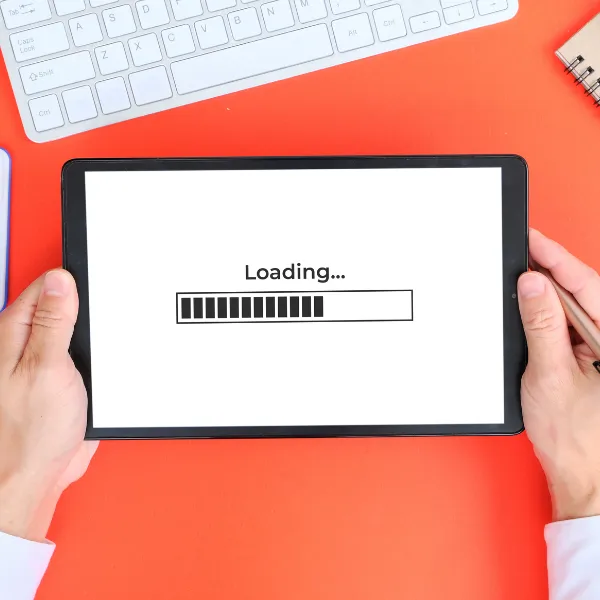
_thumb.webp)
_thumb.webp)
_thumb.webp)
_thumb.webp)