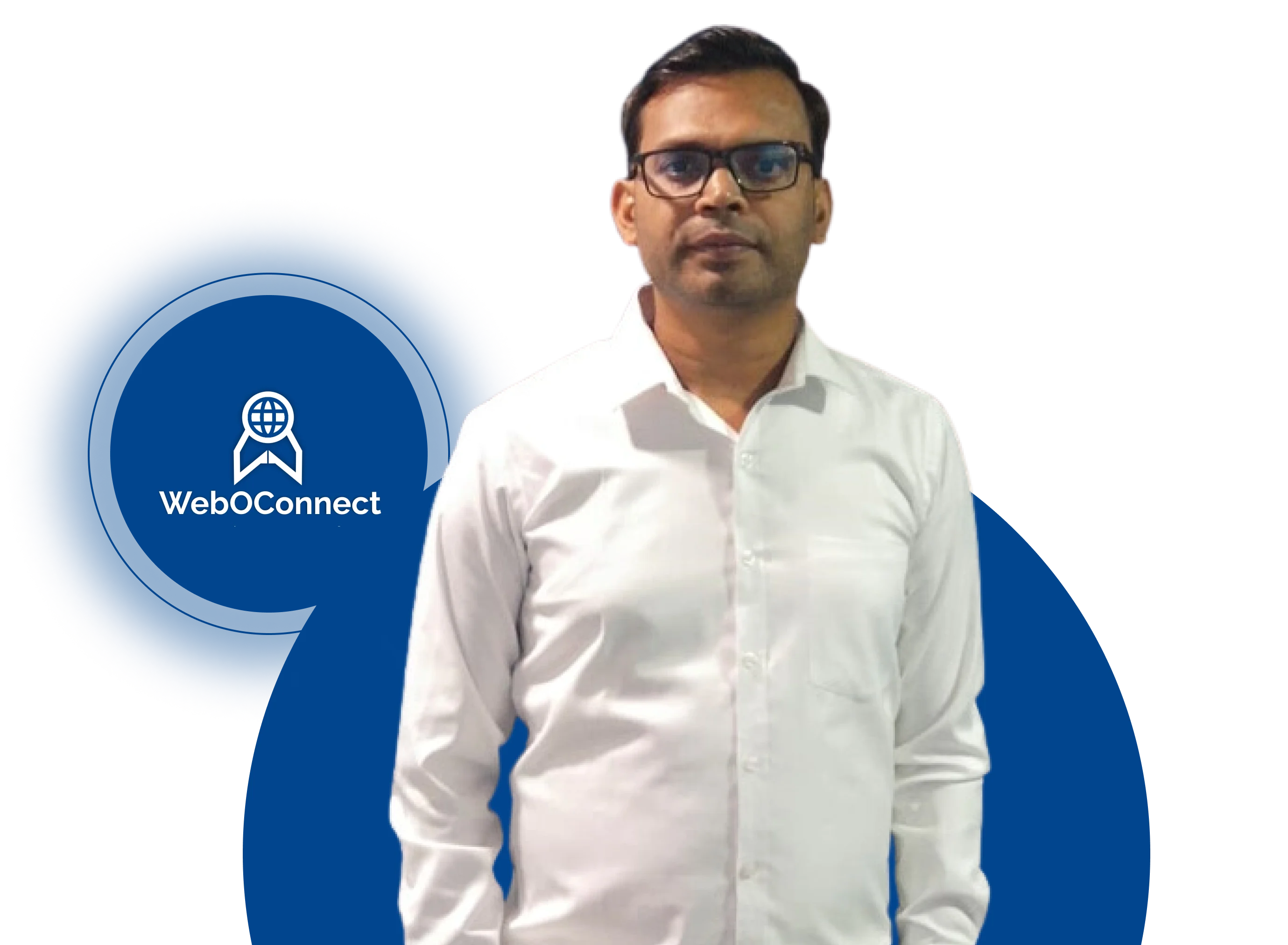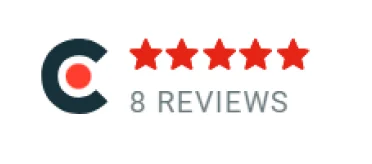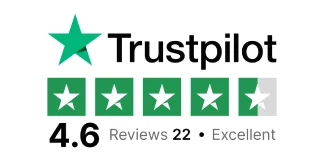Working with an in-house team and an outsourced IT team can sometimes be a game of telephone: messages get lost, tasks are delayed, and misunderstandings come about. "Is there any way to make this easier?" you might wonder. The good news is, definitely yes!
The right tools can actually make collaboration feel truly smooth, natural, and stress-free. Think of them as digital bridges that truly connect your teams, no matter where they are in the world. So, if you’re tired of endless email chains, confusing spreadsheets, and missed deadlines, this list is for you.
Here are the best tools that help in-house and outsourced IT teams work together like a well-oiled machine.
1. Slack – The Office Chatroom for Instant Communication
Imagine working in an environment where, instead of sometimes having to wait to hear back on email about things, you simply drop a quick message, share a file, or even forward a meme to lighten the mood. That is essentially what Slack does. It's like a virtual office where everybody can essentially chat in real time without waiting to hear back in e-mail.
Why It's Great?
You can create different channels for projects, teams, or even just casual conversations.
Voice and video calls are built right in, so no need to swap apps.
It connects with other tools like Google Drive, Trello, and Jira to keep everything in one place.
Best for: quick conversation, teamwork, and a reduction in email overload.
2. Trello –The Simple To-Do List Everyone Can See
Trello is like a gigantic whiteboard, but online, with sticky notes. It follows who is doing what and who is pending work. The good news? All of it will be right before your eyes and no more digging for that e-mail update.
Why It's Great?
- Trello helps organize work by using cards, lists, and boards—pretty easy to use!
- Add comments, attachments, and deadlines in each task.
- It sends reminders so nothing is forgotten.
Best for: Keeping work organized and ensuring that tasks do not fall through the cracks.
3. Asana – The Ultimate Project Manager
If Trello is a to-do list, Asana is a full-on project manager that ensures everything runs like clockwork. It helps teams plan, assign, and track work without any confusion.
Why It's Great?
- Breaks big projects into small, easy-to-manage tasks.
- Tracks progress so you know who's doing what and by when.
- Let teams share notes, files, and updates all in one place.
Best for: Large projects where different teams need to stay aligned.
4. Jira - A Must-Have for IT and Development Teams
For software development teams, bug tracking teams, or IT fix teams, Jira is a lifesaver. It lets teams track progress, manage bugs, and roll out new features very smoothly.
Why It's Great?
- It uses Scrum and Kanban boards to track each and every stage of a project.
- Maintains records of bugs, updates, and new feature requests.
- Integrates with developer tools including GitHub & Bitbucket.
Best for: IT & Software teams, who want structured project management.
5. Google Drive – The Digital Filing Cabinet for Teams
Ever lost an important file in a sea of emails? Google Drive fixes that. It's like a shared filing cabinet, but online. Teams can store, edit, and access files anytime, from anywhere.
Why It's Great?
- Stores everything in the cloud, so files are safe.
- Allows real-time editing on Google Docs, Sheets, and Slides.
- Works with Gmail, Slack, and Trello, making file sharing easy.
Best for: Teams that need to store, edit, and share files without hassle.
If your company already uses Microsoft tools, then Microsoft Teams is a no-brainer. It's like a combination of Slack, Zoom, and Google Drive, all rolled into one.
Why It's Great?
- Lets teams chat, call, and share documents in one place.
- Works seamlessly with Microsoft 365 (Word, Excel, PowerPoint, etc.).
- You can schedule and join meetings right from the app.
Best for: Companies that use Microsoft Office for their everyday work.
7. Zoom – For When Face-to-Face Talks Matter
Some conversations can't happen via chat. That's where Zoom comes in handy. Be it a daily check-in, brainstorming session, or a call with the client, Zoom makes remote meetings personal.
Why It's Great?
- Provides high-quality video and audio calls.
- Lets you share screens for presentations or troubleshooting.
- Meetings can be recorded for later reference.
Best for: Teams that need regular video meetings and brainstorming sessions.
8. Time Doctor – The Productivity Tracker
How do you really know that people are working while they're in the office remotely? This is where Time Doctor comes into play, which helps monitor how much time one spends on what activity without having to micromanage.
Why It's Great?
- Automatically tracks work hours, breaks, and productivity.
- Helps identify where the time is spent.
- Shows areas where the work can be optimized.
Best for: Teams that want better time management and efficiency.
9. GitHub – The Developer's Playground
For any IT and software team, GitHub is a must-have. That is where developers place code in one place for others to read, track, and collaborate without stepping on each other's toes.
Why It's Great?
- Code is safe and organized.
- Has the capability to allow multiple developers to collaborate with no conflicts
- Tracks changes, updates, and fixes automatically
Best for: Development teams working on software projects.
10. LastPass – The Password Keeper
If your team is still exchanging passwords over emails or chats, STOP it! LastPass securely stores and grants access to all the passwords of your team without leaks.
Why It's Great?
- It stores and encrypts all the passwords in one place.
- Lets teams securely share logins.
- Creates complex, unique passwords automatically.
Best for: Securing Company Accounts from security risks.
Conclusion: The right tools make all the difference
Managing in-house and outsourced IT teams doesn't have to be frustrating. Communication will improve, all projects tracked easily without confusion, with the right tools. The best part: Most of these tools work together, so you don't have to pick just one.
So, which one is next? Try out a few of these and see what works best for your team. When collaboration is easy, work gets done faster, smoother, and with far fewer headaches.
Which of these tools do you use? Or do you have a personal favorite? Let me know!

_thumb.webp)
_thumb.webp)
_thumb.webp)
_thumb.webp)